How to update SignNow bundle
Always make sure you’re using the latest available version of SignNow for better experience and up-to-date security. To check if there’s a later version of SignNow than currently installed and update to that version, follow NetSuite’s instructions on Installed Bundle Updates.
Note: if SignNow hasn’t appeared in your Installed Bundles section, try refreshing the page.
- Go to Customization > SuiteBundler > Search & Install Bundles > List.
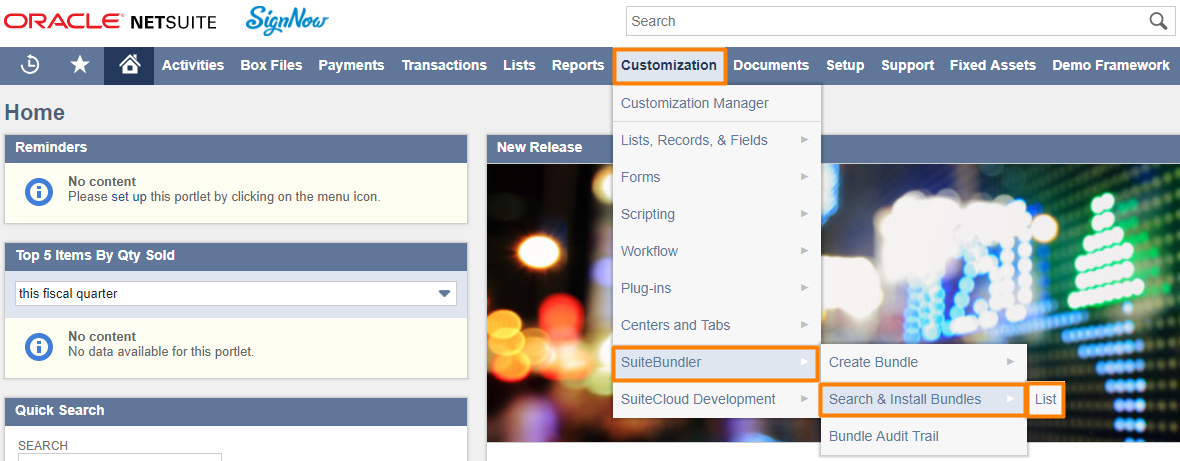
Go to the list of installed bundles in your NetSuite organization
- Search for SignNow in the list. Select Update from the Action dropdown menu.
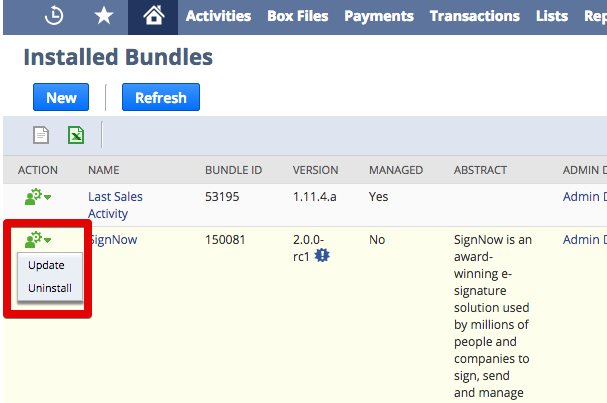
Updated over 6 years ago
