Data Binding
Data Binding means connecting fields in NetSuite records with fillable fields on a template or document in SignNow. When customers fill out a field in SignNow, the same data can be automatically transferred to the related NetSuite field, in the related record.
You can use a PDF document, to collect data from a customer and put it into a new NetSuite record automatically without manual re-typing.
Data Binding works for prefilling documents from NetSuite records, creating or updating NetSuite records.
Here is an example of mapping fields in the SignNow purchase order template with a NetSuite Sales order record:
- Go to Templates in your SignNow account and open a template:
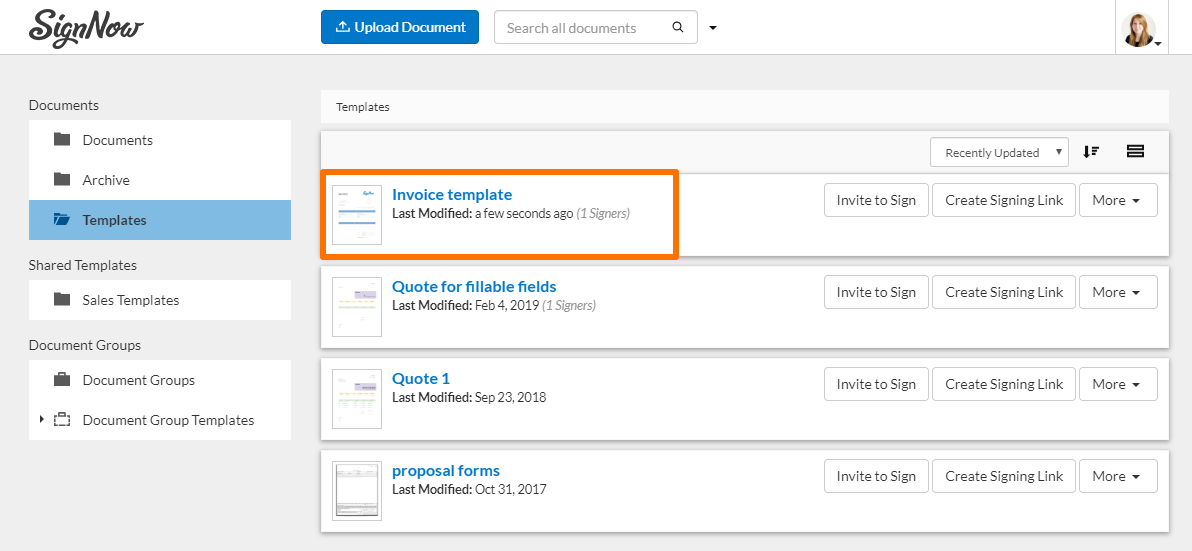
Click on the template name to start editing or mapping
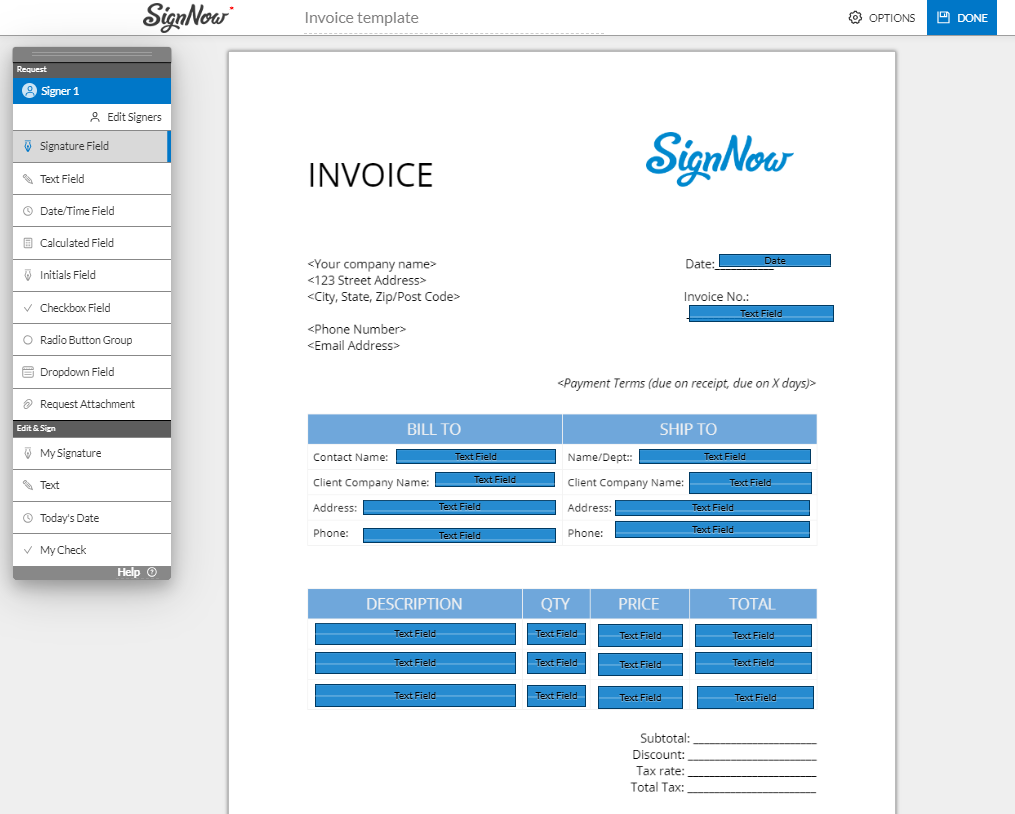
- The SignNow editor window opens. Map the fields.
To establish mapping, name each fillable field with the Field ID of the corresponding field in the NetSuite record.
Copy the Field ID in NetSuite, then go back to the template, click on the field, select Advanced in the field settings and paste the ID in the Unique Field Name.
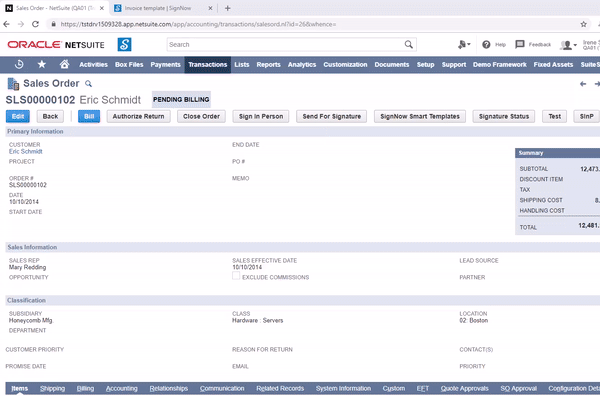
Repeat these steps with as many fields as you want, then hit Done in the upper right.
Updated over 5 years ago
