How to find the Internal Field ID in NetSuite records
To find the internal field and record IDs, first, you should enable showing IDs for your organization.
As Administrator, go to Setup > Company > Enable Features > SuiteCloud and check the box for Client SuiteScript if it hasn’t already been checked. Read the NetSuite Terms of Agreement and click I agree. Click Save when you're done.
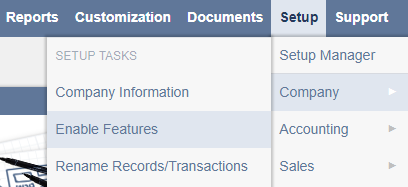
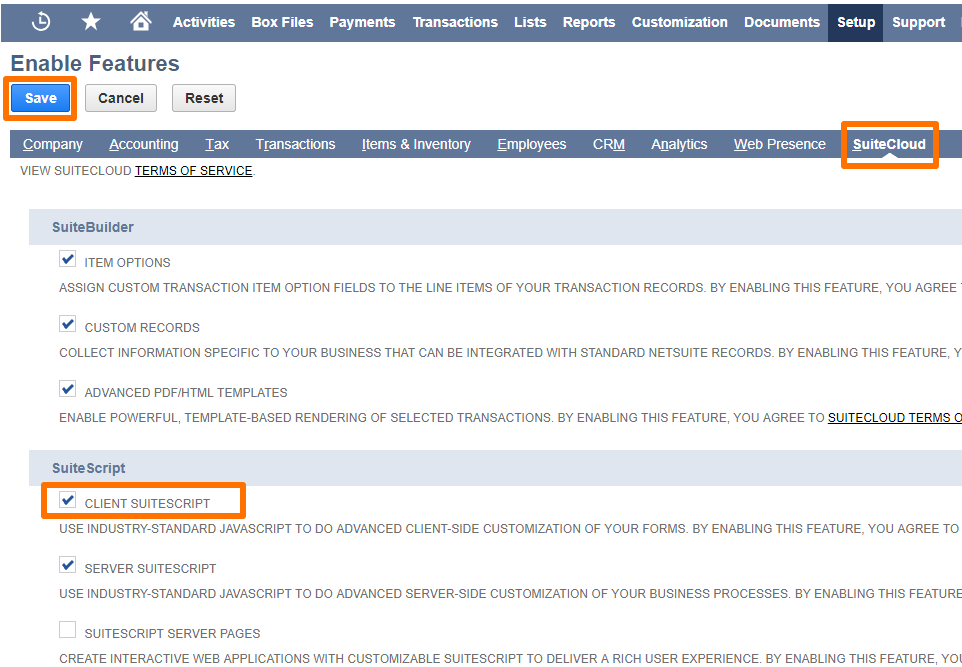
Go to Home > Set Preferences > General > Defaults and check the box for Show Internal IDs if it hasn’t already been checked.
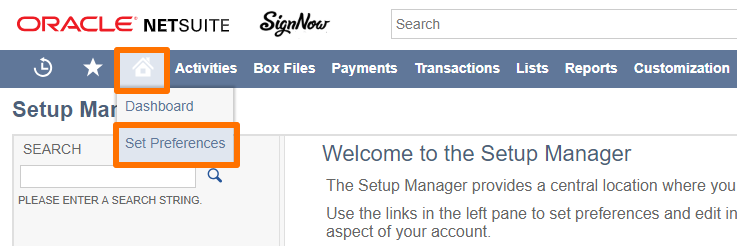
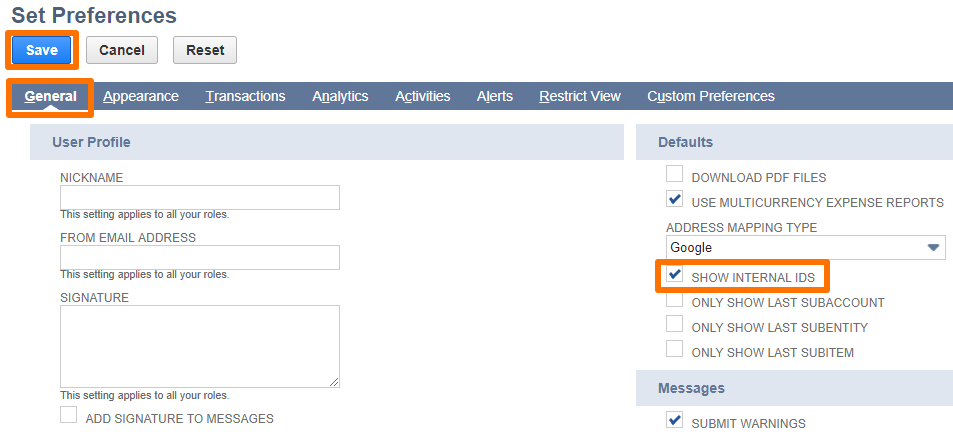
View field IDs: Click on the label of any form field to reveal the underlying field ID name for that element.
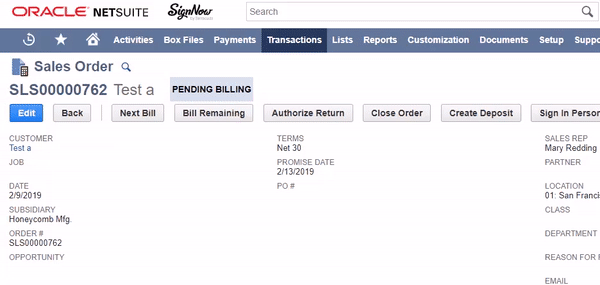
For tables of NetSuite field IDs you can refer to SuiteScript Supported Records.
Updated over 6 years ago
