Advanced PDF/HTML template doesn't work with Send for Signature
Sometimes when you click Send for Signature and select an Advanced PDF/HTML Template, instead of a generated document you get this error message:
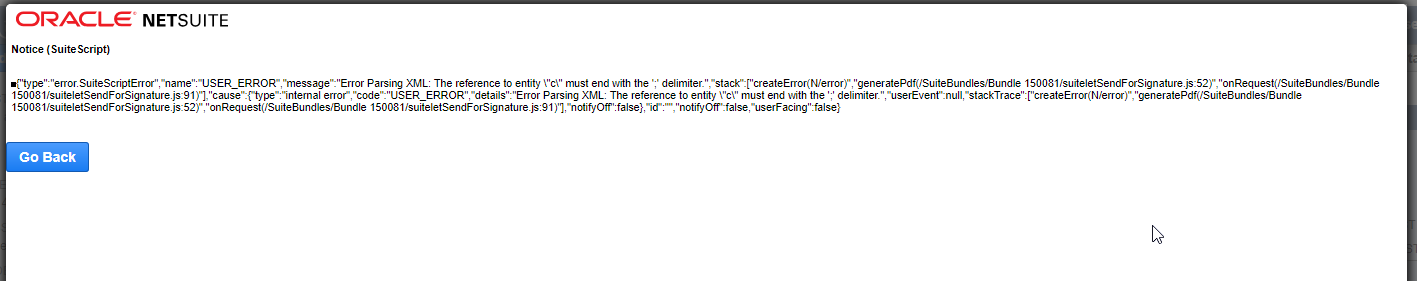
Your Advanced PDF/HTML template may contain elements which are not used in the record where you'd like to generate a document from.
For example, you'd like to generate a document with a company logo. You have a template for that in NetSuite. In Source code there is a part which describes where to put a company logo on a document.
Your custom template is missing a component which indicates where to look for a company logo while generating a document.
Try adding @url to the link to company logo in your Advanced PDF/HTML template like so:
companyInformation.logoUrl --> companyInformation.logoUrl@url
-
Go back to the Advanced PDF/HTML template in Source Code as described in this article.
-
In the Source Code, look for the field missing from the record where you tried to use this template (companyInformation.logoUrl in this case).
In this example find this part:
<#if companyInformation.logoUrl?length != 0><img src="${companyInformation.logoUrl}" style="float: left; margin: 7px" /> </#if>
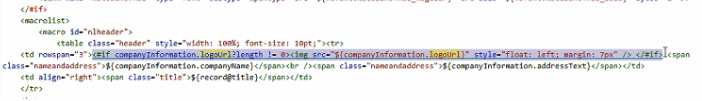
... and turn it into this line by adding @url every time the company logo is mentioned, like so:
<#if companyInformation.logoUrl@url?length != 0><img src="${companyInformation.logoUrl@url}" style="float: left; margin: 7px" /> </#if>
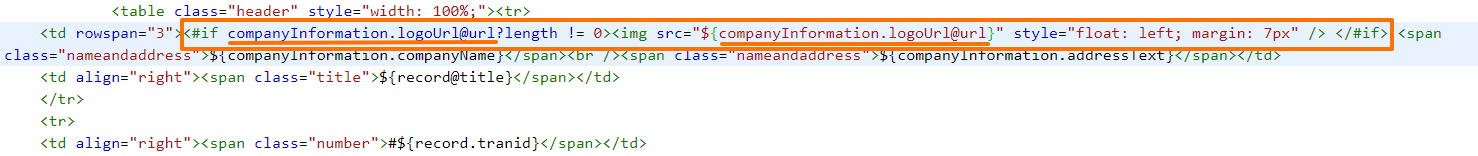
-
Copy the new version of the template, create a new record type and paste the source code into it as described in Stage 3 in this article.
-
Use the new template with Send for Signature.
Updated over 5 years ago
