SignNow fillable fields
With fillable fields SignNow turns documents into dynamic fillable forms. Users can put their e-signatures in the Signature fields, type their names in Text fields, insert the date of signing in the Date field etc.
How to add fillable fields
- Upload a document or select one from the list. Click on the name of the document and it will open in SignNow editor.
- Click on one of the field options listed in the sidebar. You can add a Signature Field, Text field, Date/Time Field, Initials Field, Checkbox Field, or Dropdown Field.
Click on the name of the field, drag and drop it where you want it on the document.
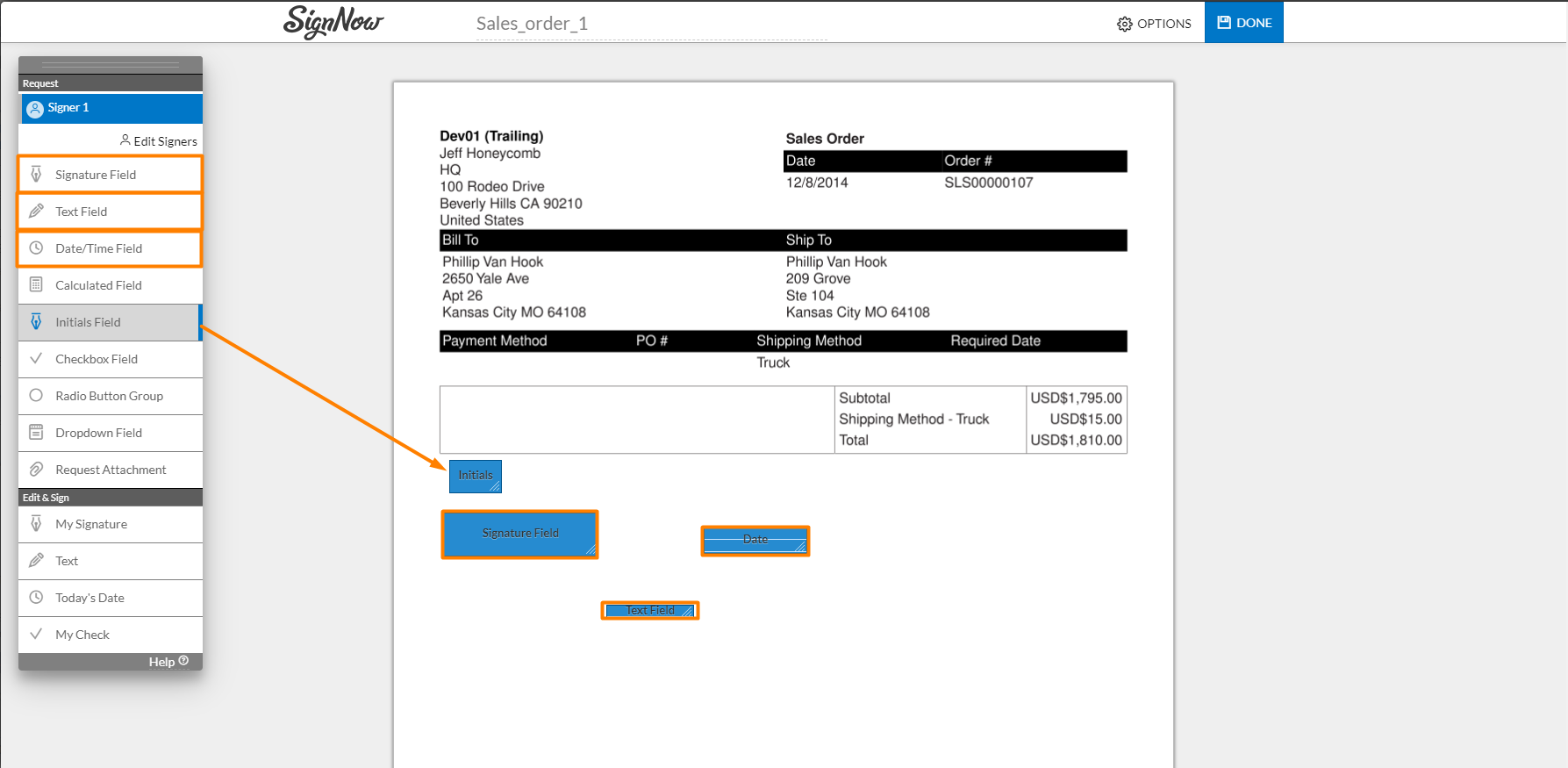
Resize the field: drag it by the edges.

Change the position of the field: click on it, drag and drop it wherever you’d like.
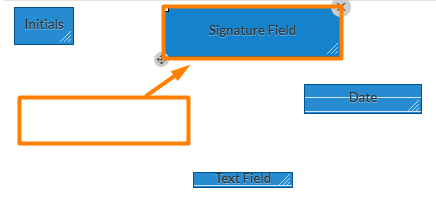
Remove the field: click on the X icon on the field.
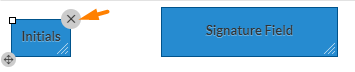
Updated over 6 years ago
