Delete SignNow buttons
To delete SignNow buttons that you rarely use, go to Customization > Scripting > Scripts.
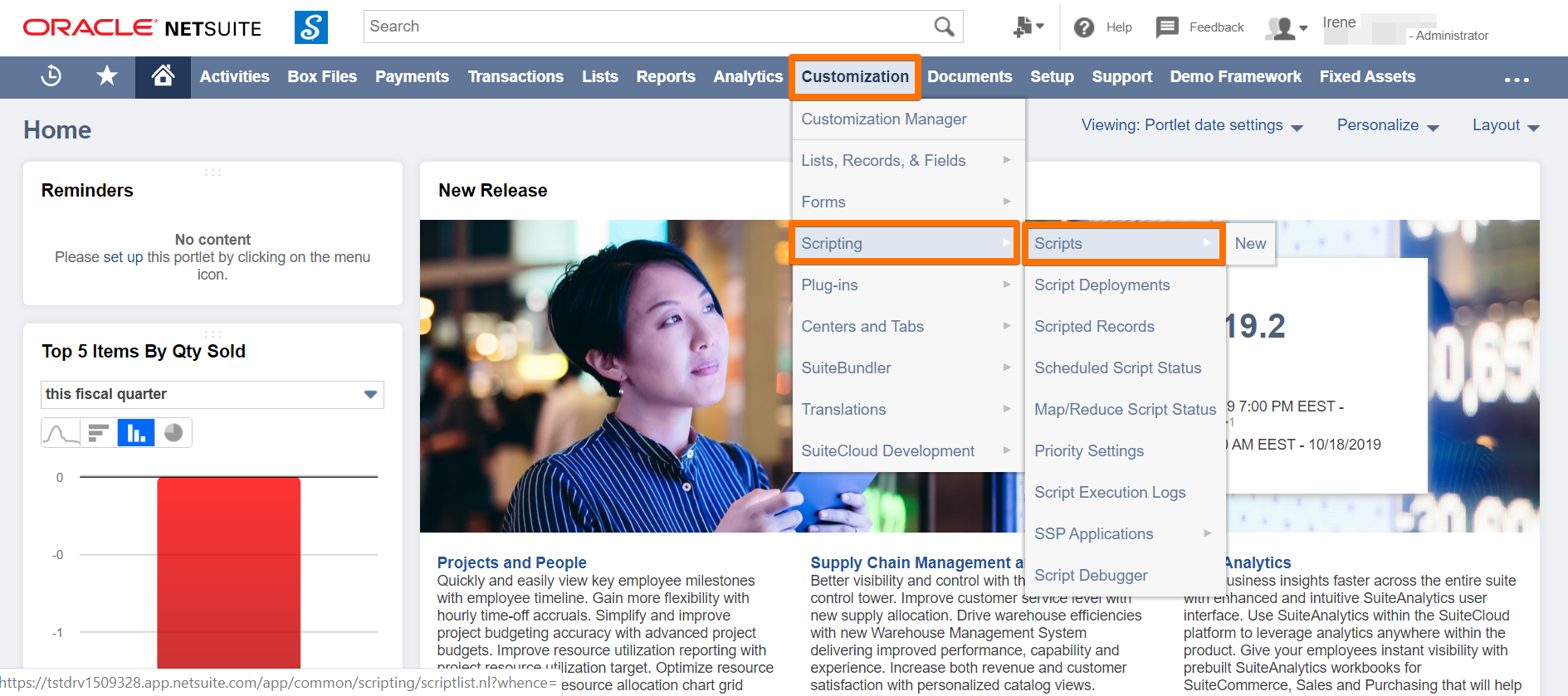
Remove the checkmark from Show Inactives, if this box has been checked.
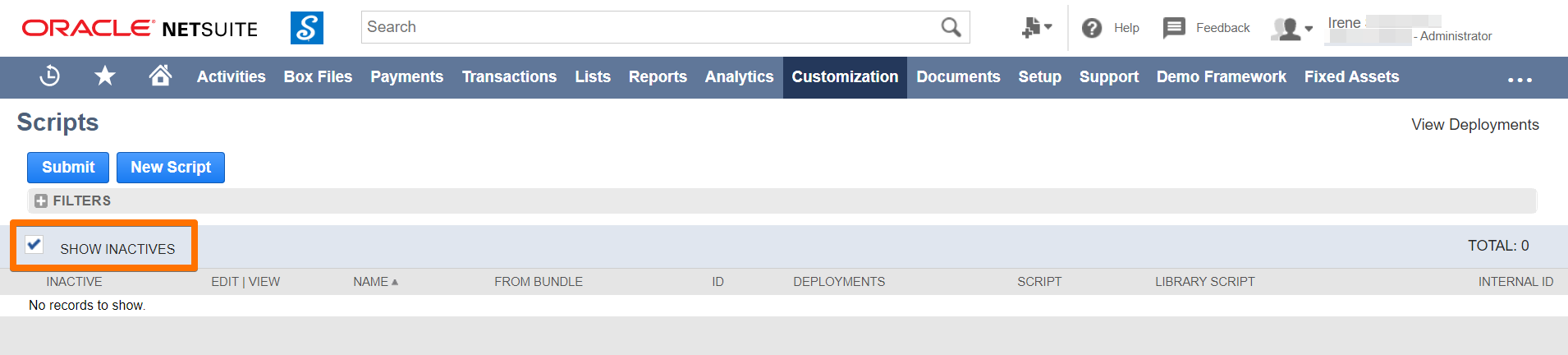
You'll see the list of all the installed scripts. Check the INACTIVE box next to the SignNow buttons you want to remove. Click Submit when you're done.
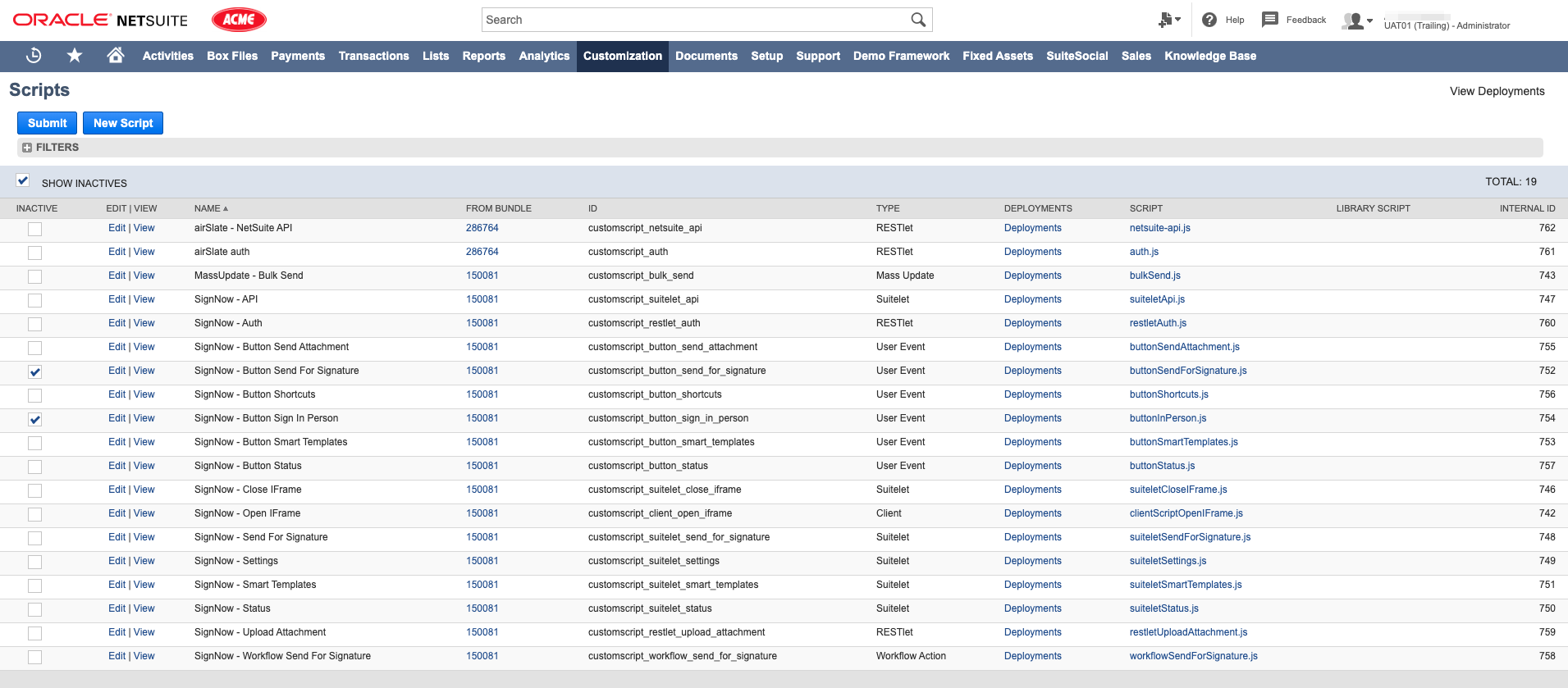
Updated over 6 years ago
