Insuffcient Permission error
Sometimes NetSuite displays the Insufficient Permission message:
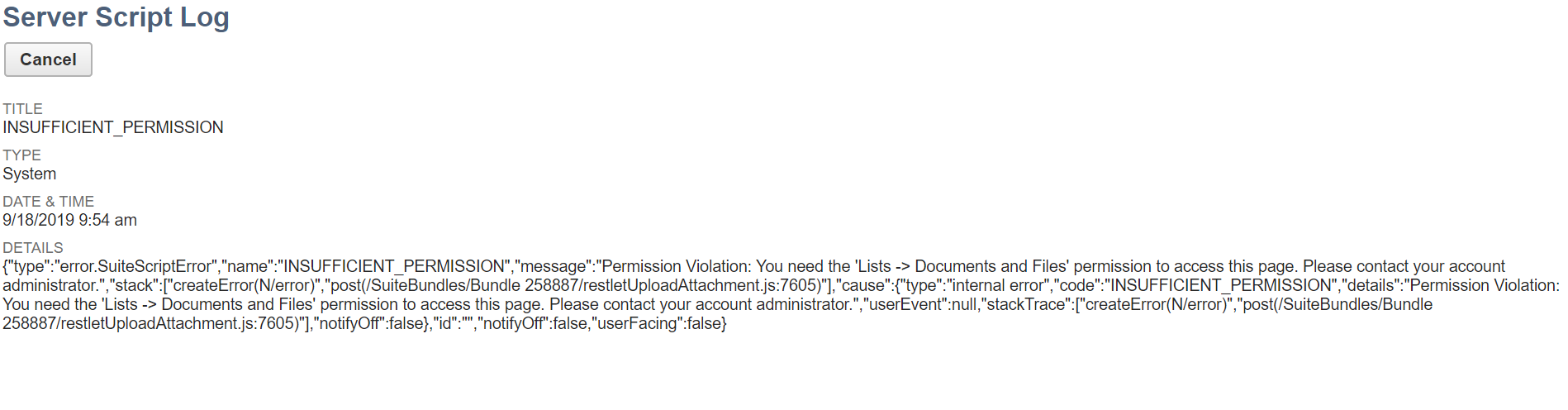
Usually this happens because SignNow could not attach the document to the record after it's been signed.
The reason might be in the Role permissions of the NetSuite user who's associated with the SignNow integration. The user's role should carry Full Permisssions level for Documents and Files.
To add these permissions, go to Setup > Users/Roles > Manage Roles.
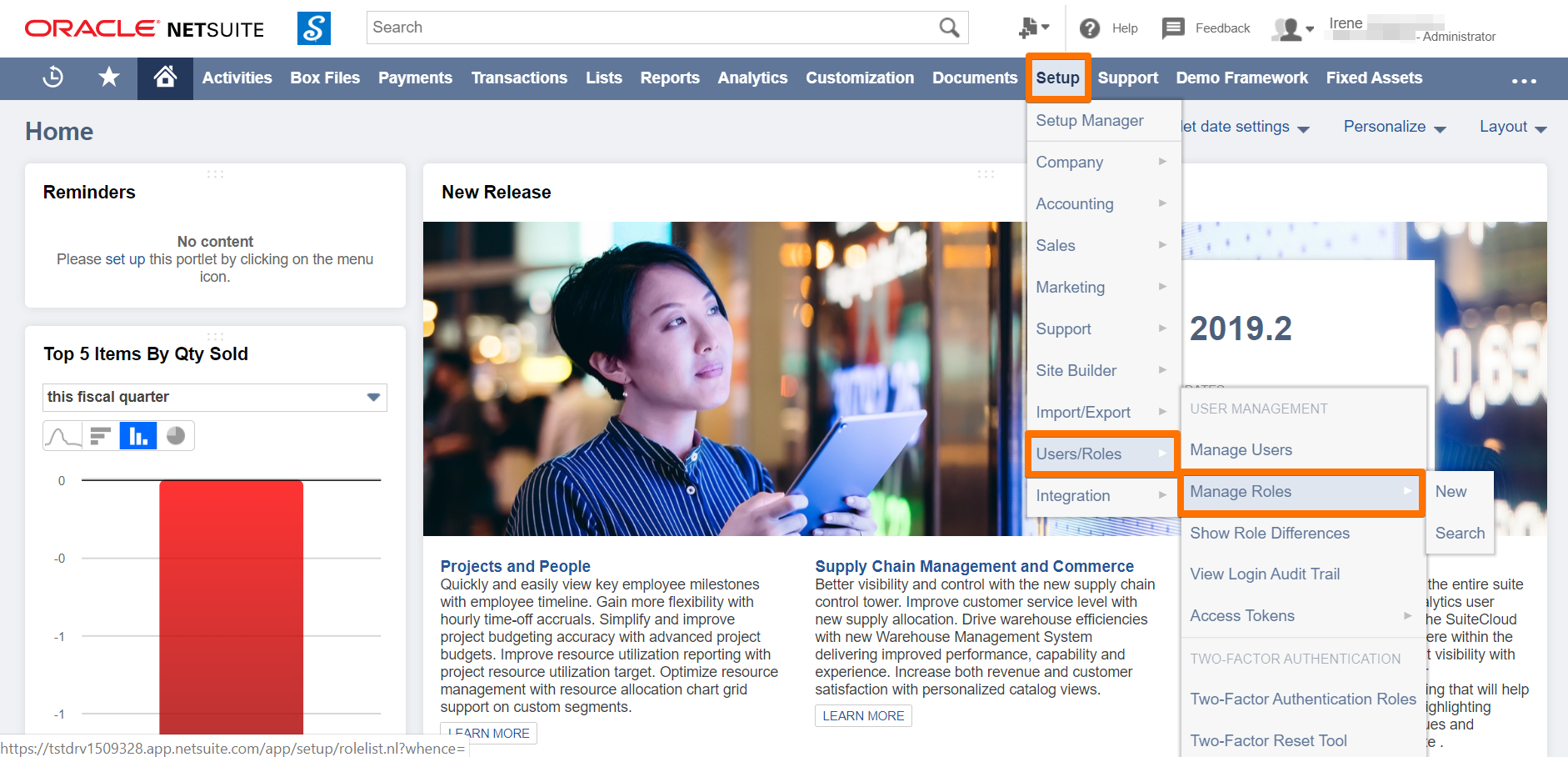
Find the role and click Edit (we'll use VP of Sales for this example).
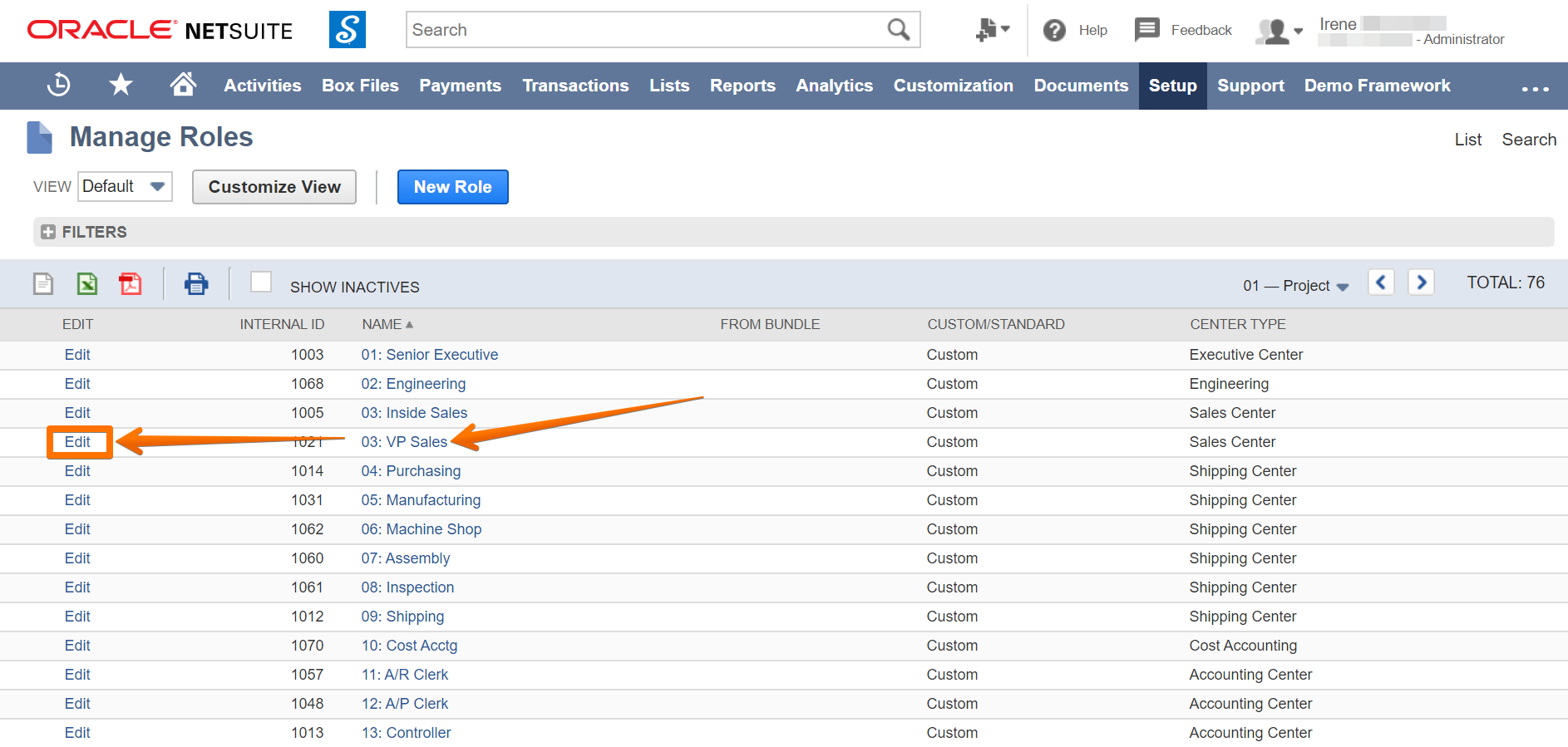
Scroll down to the bottom of the page, select Permissions > Lists.
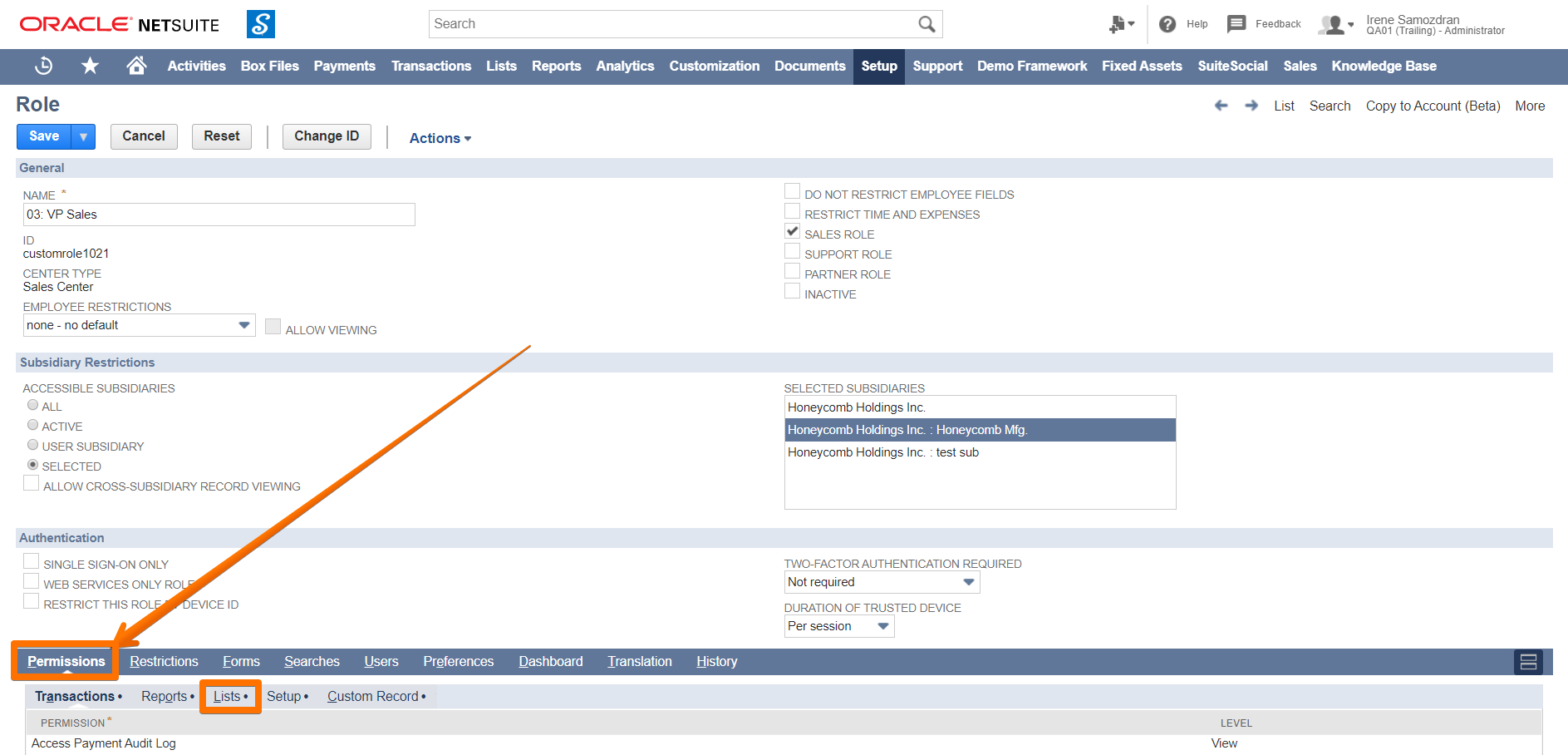
Add Documents and Files - Full Permission:
- Click Add Row
- Type and select Documents and Files
- Click on the Permissions dropdown on the right;
- Change View to Full;
- Click Ok;
- Click Save.
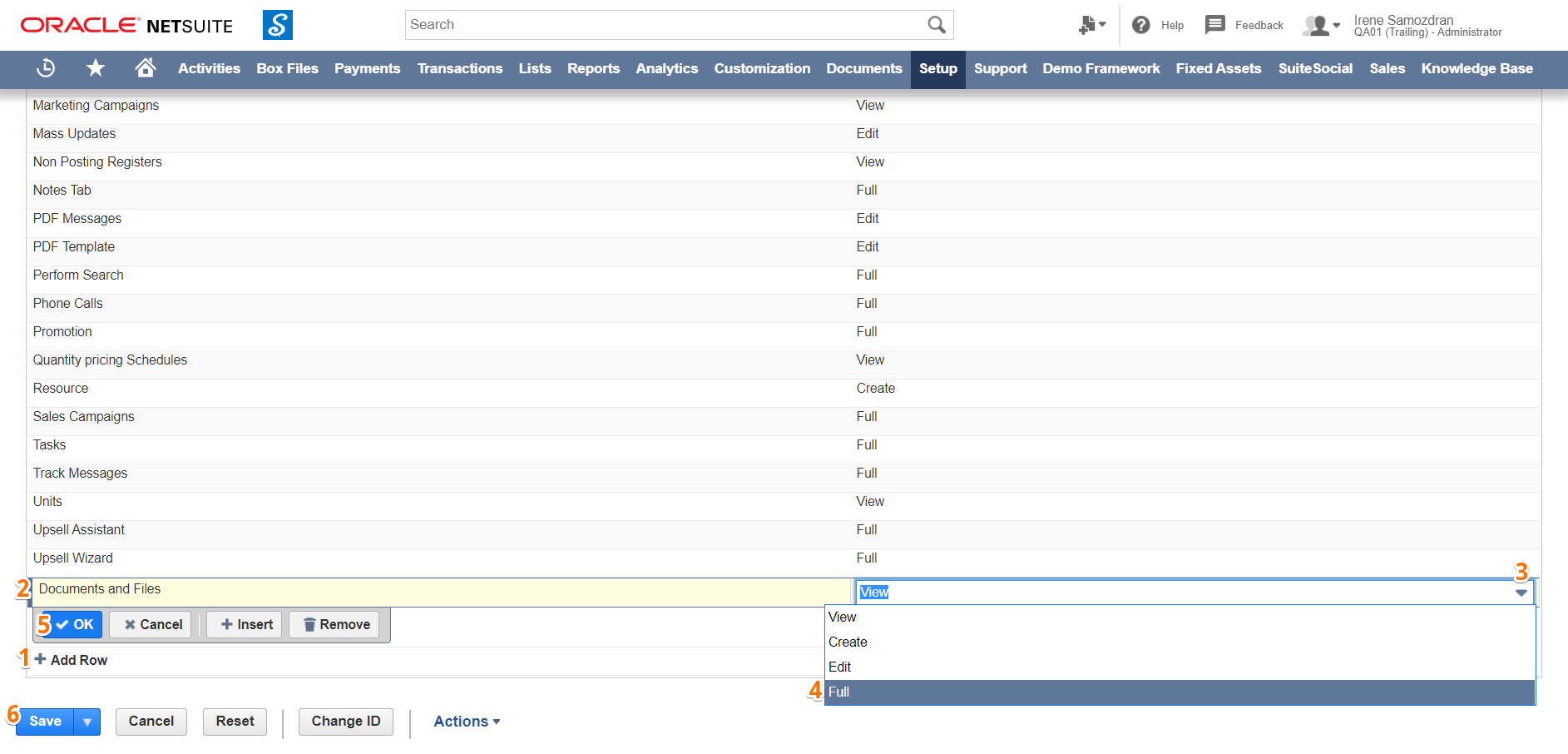
Updated over 6 years ago
