Sign In Person doesn't attach the signed copy to the Cash Refunds
Sometimes when you use a Sign In Person shortcut with the Cash Refund record, you might not find a signed copy of the document attached to this record. However, you can still find it at this directory: Documents > Files > Attachments Received. To fix this, simply add Cash Sale Refund to the Role Permissions of the account role you're using.
If you have the administrator level of access or equivalent, here's the step-by-step instruction. If you don't - request the role permission from the NetSuite administator of your organization.
- Go to Setup > Users/Roles > Manage Roles.
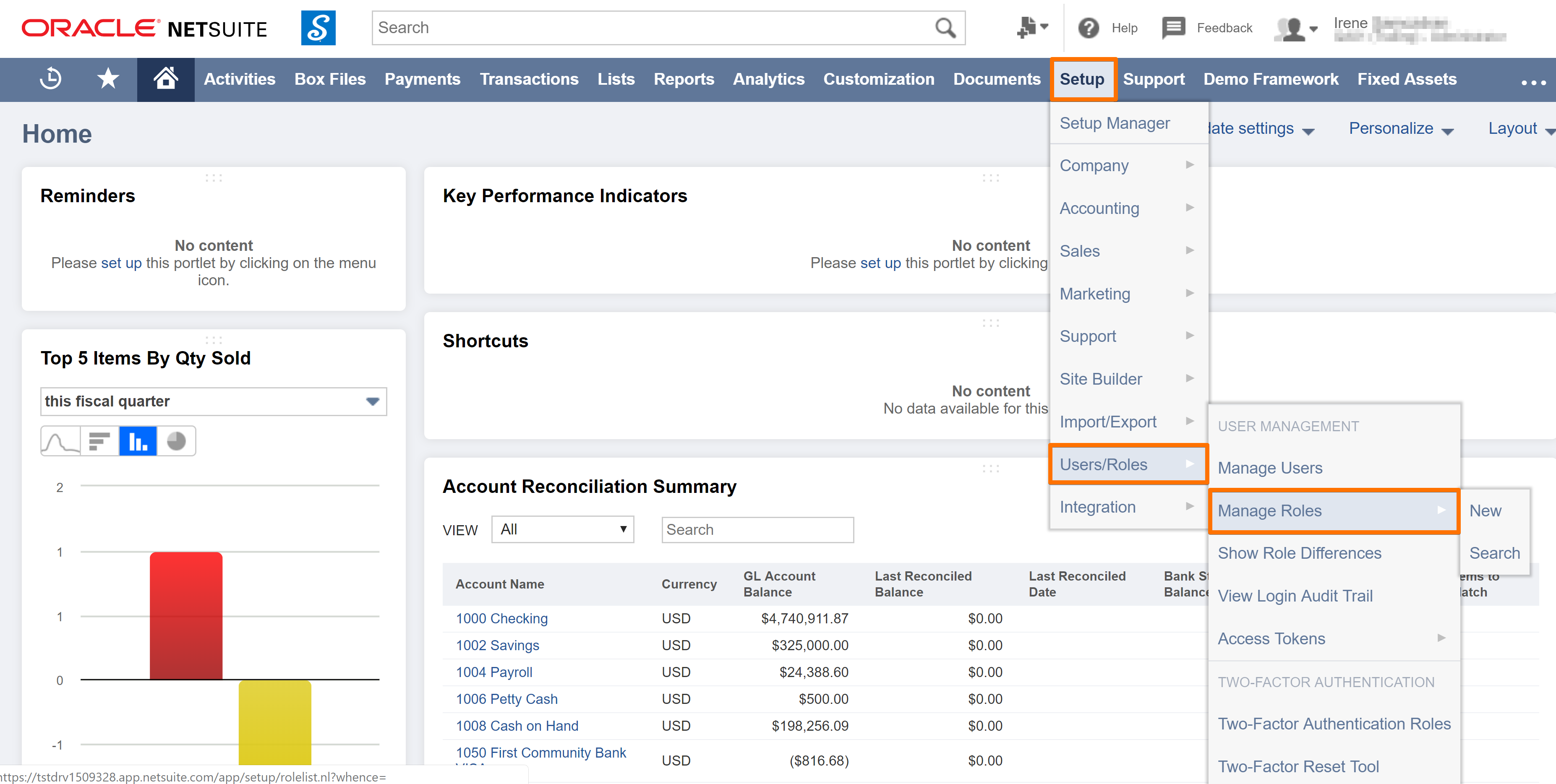
We'll use the VP of Sales role for this tutorial.
- Click Edit next to VP of Sales.
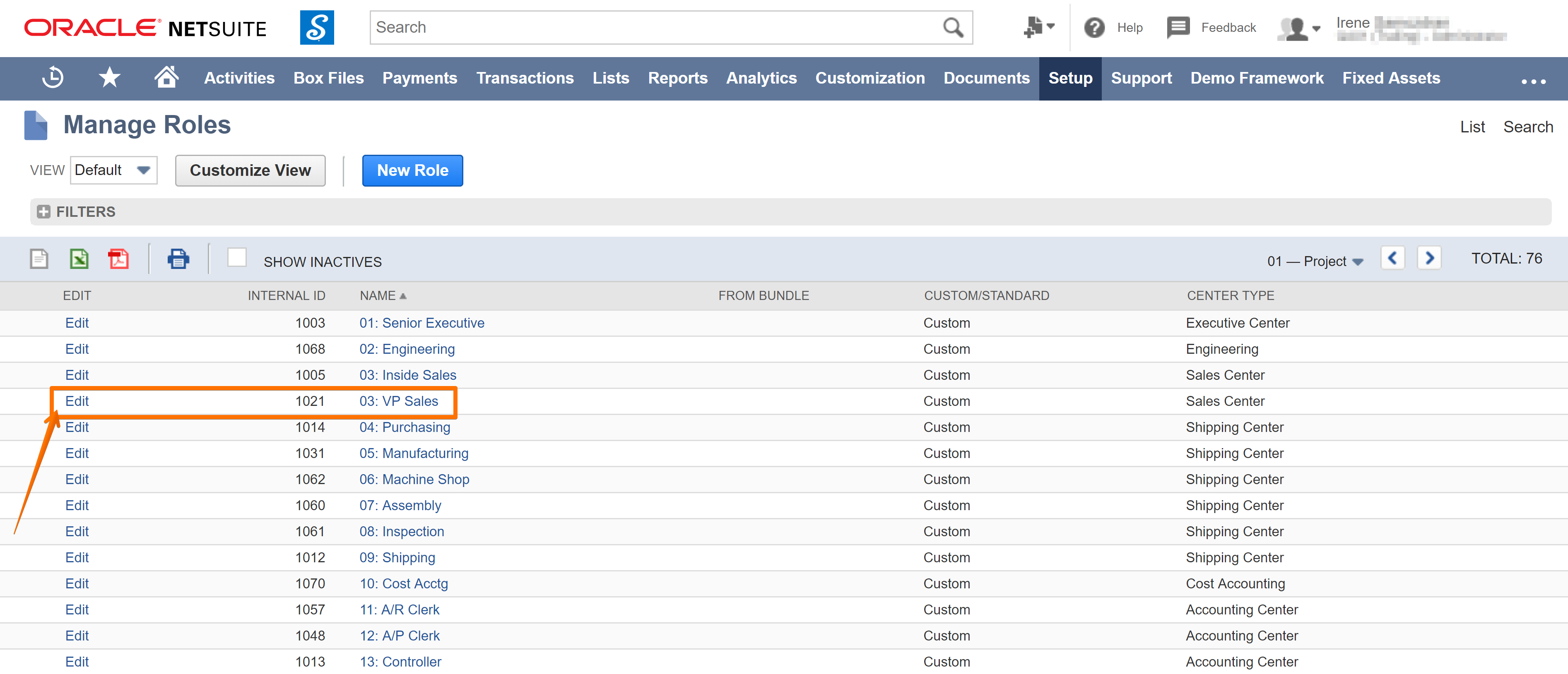
- Go to Permissions > Transactions.
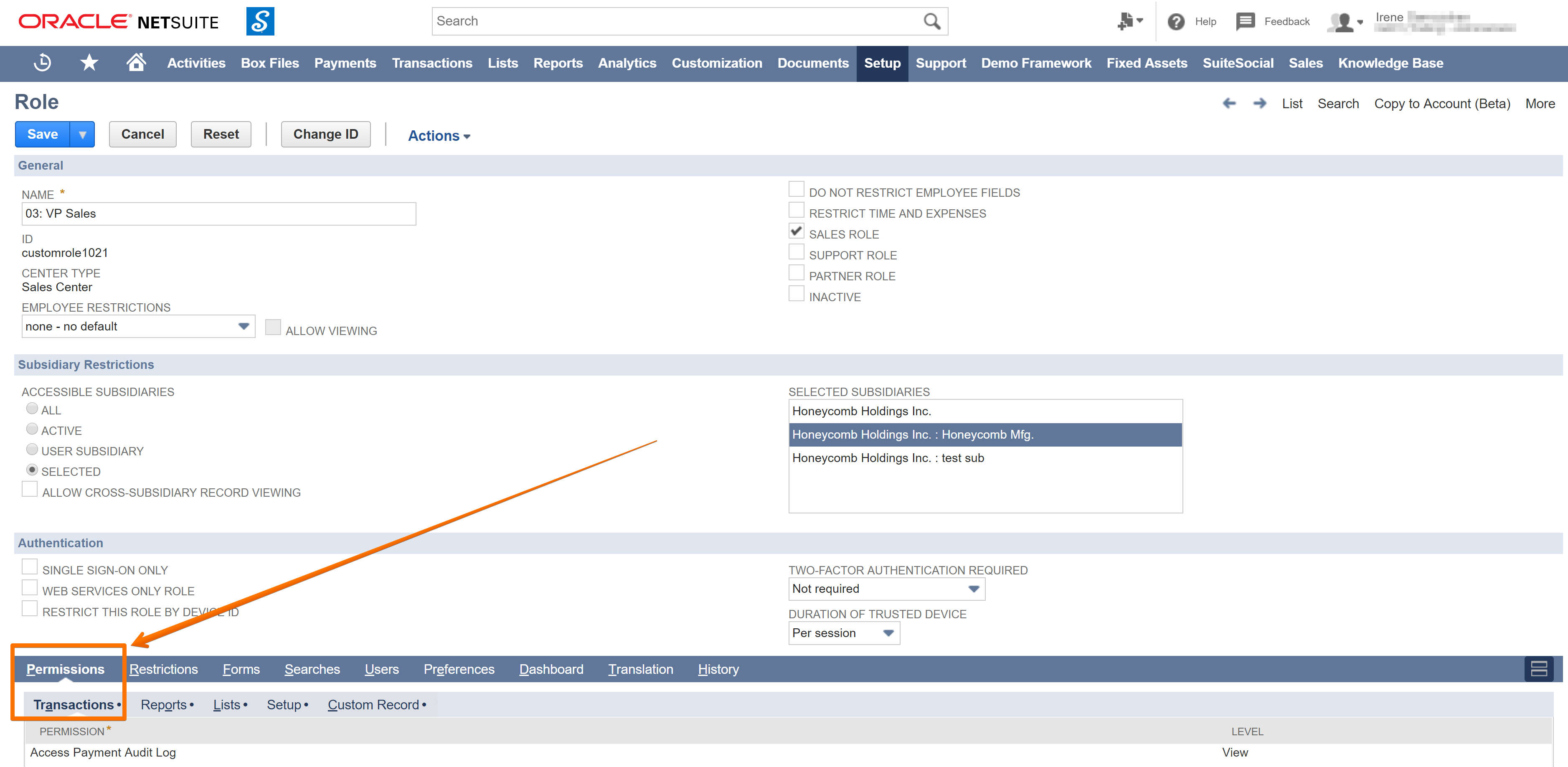
- At the end of the list select Cash Sale Refund. The Permission level (column on the right) must be Full or Edit. Click Add, then Save.
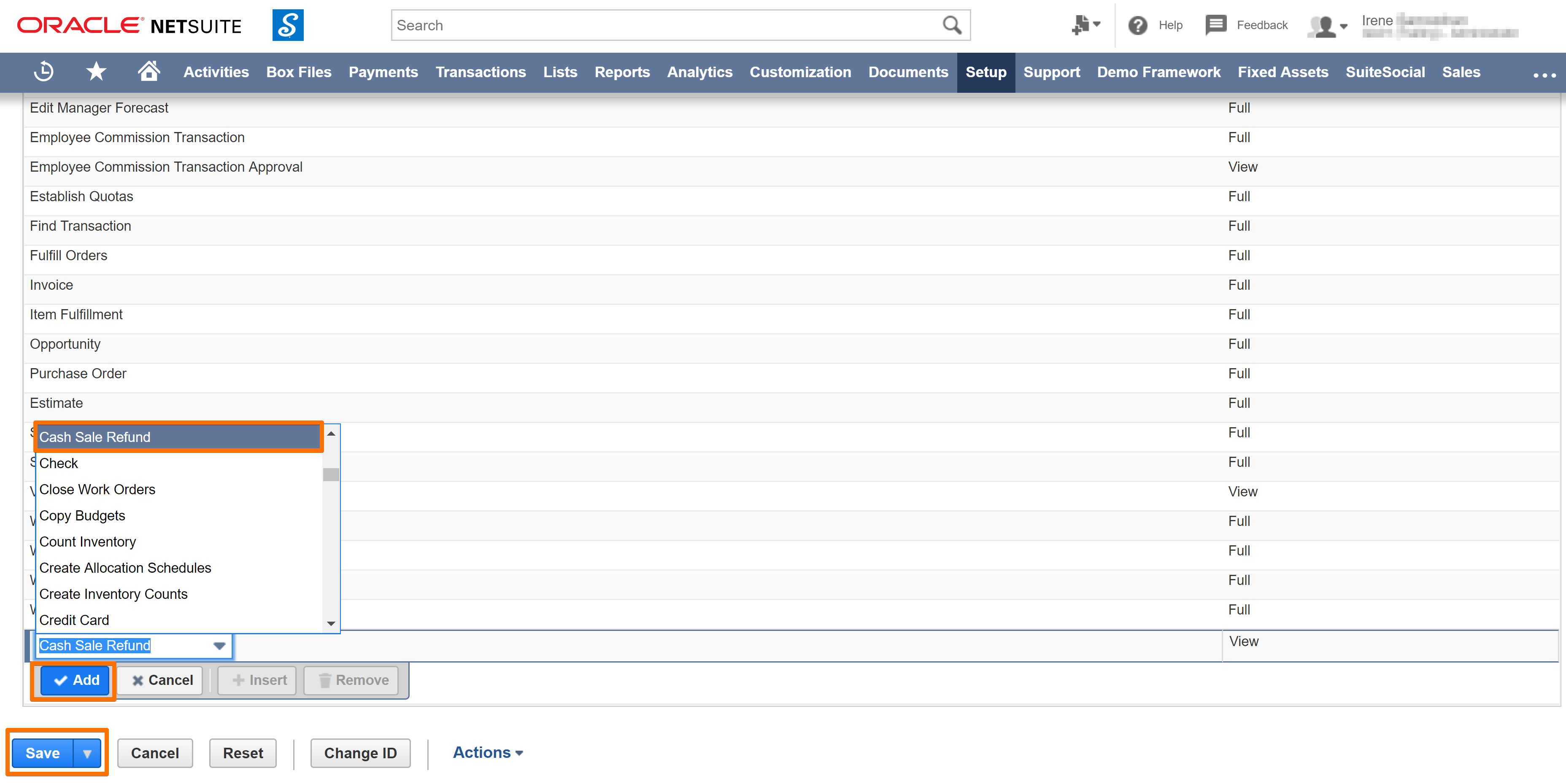
Updated over 6 years ago
