Create templates in SignNow
- Upload a Document into your SignNow account.
- Click More next to it and select Make template from the dropdown menu.
That’s it. If you don’t want to use this template for collecting information dynamically, meaning your recipients would have to enter some information in the document generated from this template, you can skip the next step and come back to NetSuite. If you do want your recipient to enter some information, add fillable fields for it.
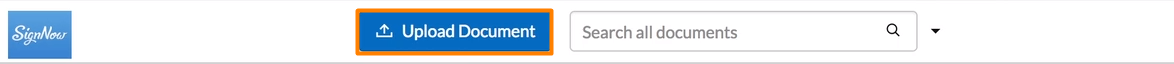
Step 1
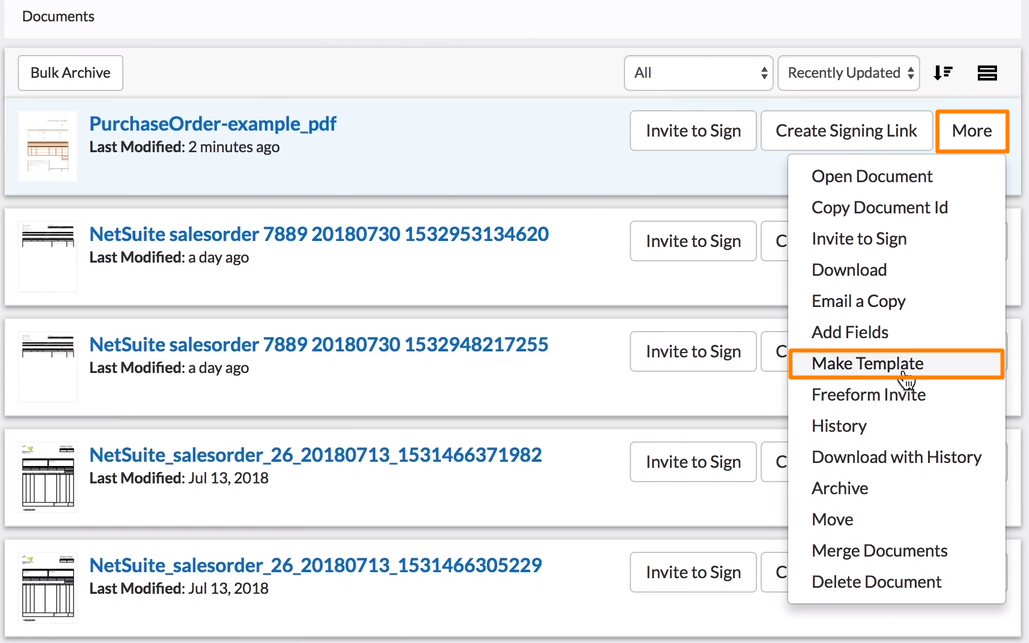
Step 2
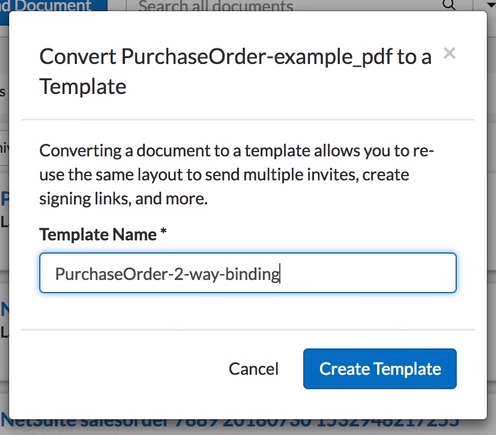
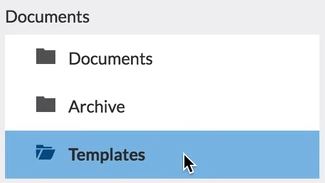
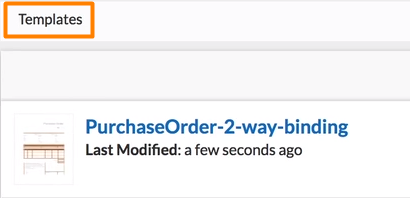
Updated over 6 years ago
