Send record attachments for signature
SignNow allows you to request signatures on PDF and DOCX files attached to NetSuite records. All you have to do is pick an attachment. SignNow automatically creates a FreeForm Invite for it, which means you only type the signers address and don't have to add any fillable fields to the attachment. The recipient, in turn, can add signature by simply clicking on the right place in the document.
- Click Send attachment in the NetSuite record.
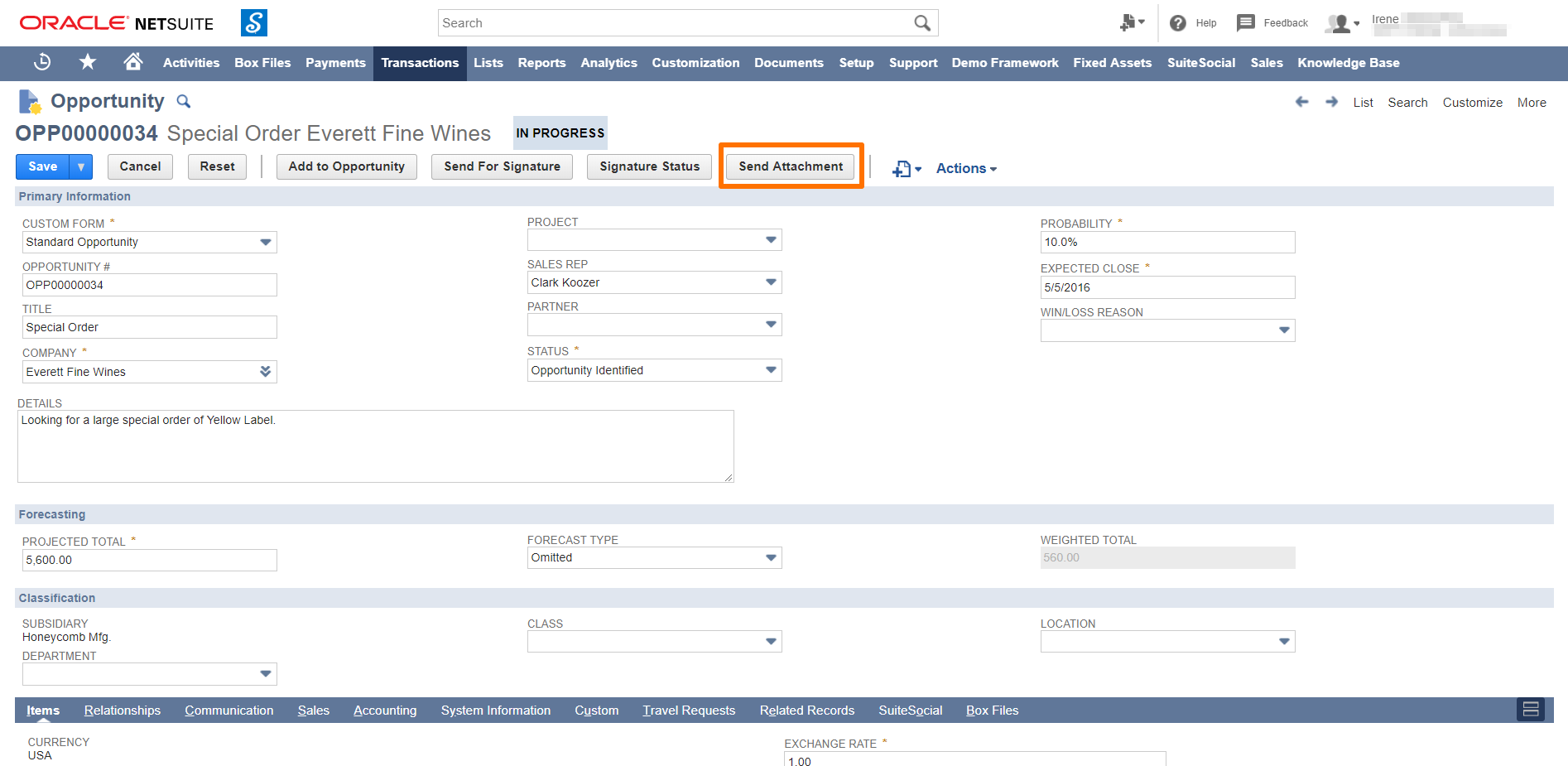
- Pick an attachment and click Send via SignNow.
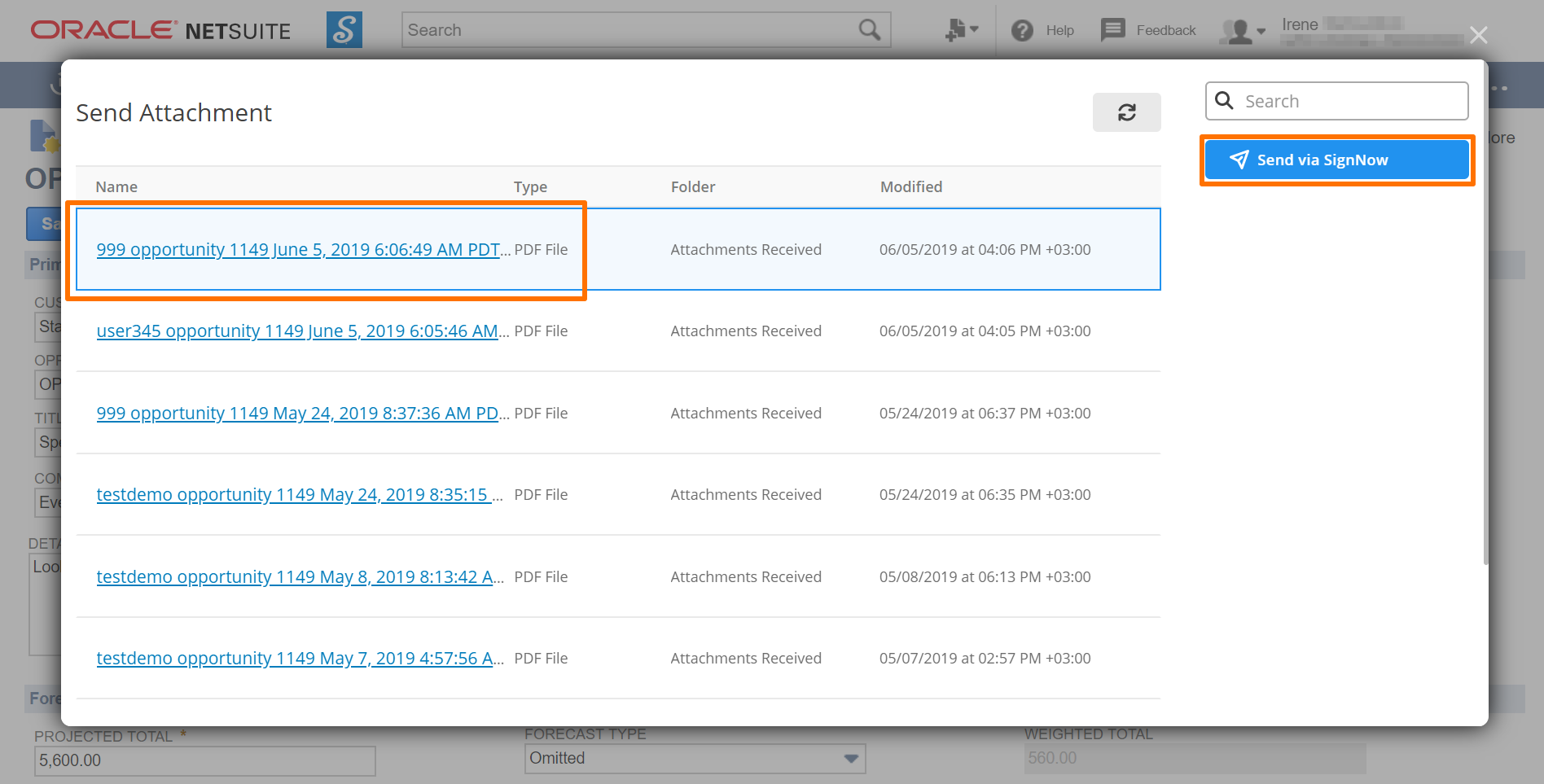
- Type the signer's email address in the To section. The document is sent as an email attachment. Customize the subject and message of your email. Click Send Invite when you're done.
Learn more about the Advanced options in signature requests
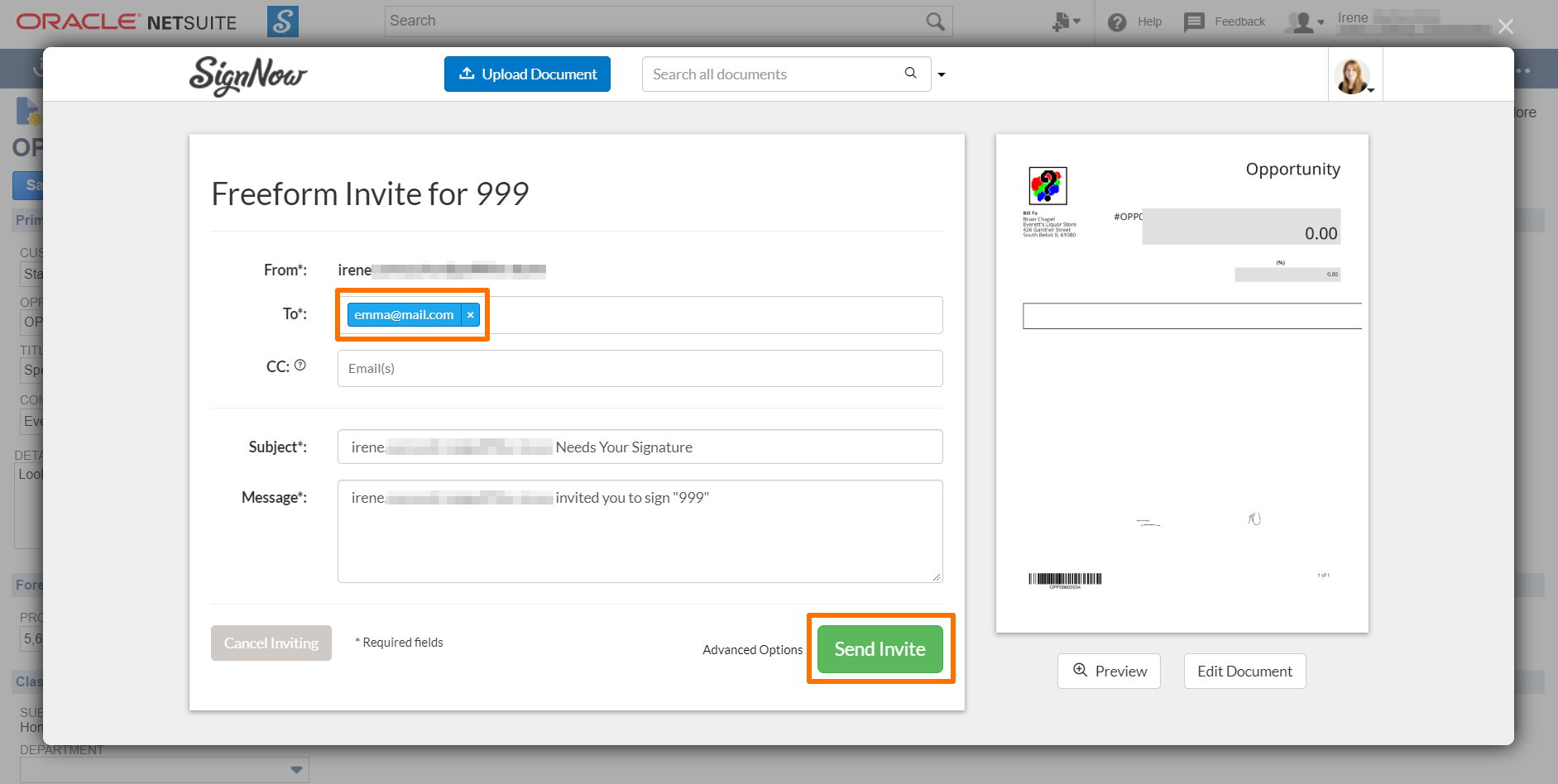
That's it. When the signer receives your email and click on the attachment, the file opens in SignNow editor. To add a signature, date, or any text to the document, the signer can use SignNow fillable fields. The signed copy automatically returns to the NetSuite record.
Updated over 6 years ago
