SignNow components
As SignNow is a customization bundle, its components should be installed automatically.
- Check if SignNow components had been installed. Go to Customization >SuiteBundler > Search and Install Bundles > List.
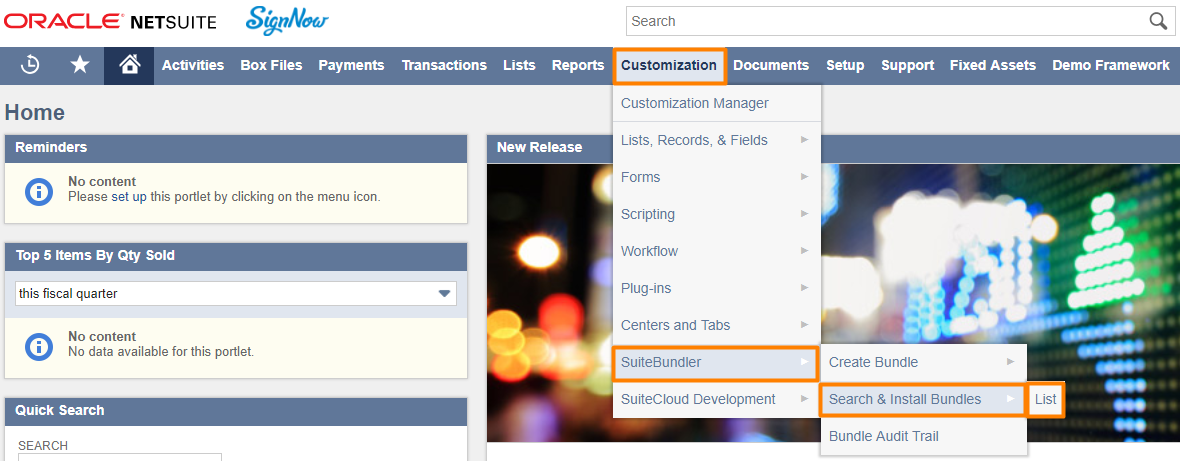
- Select SignNow from the list.
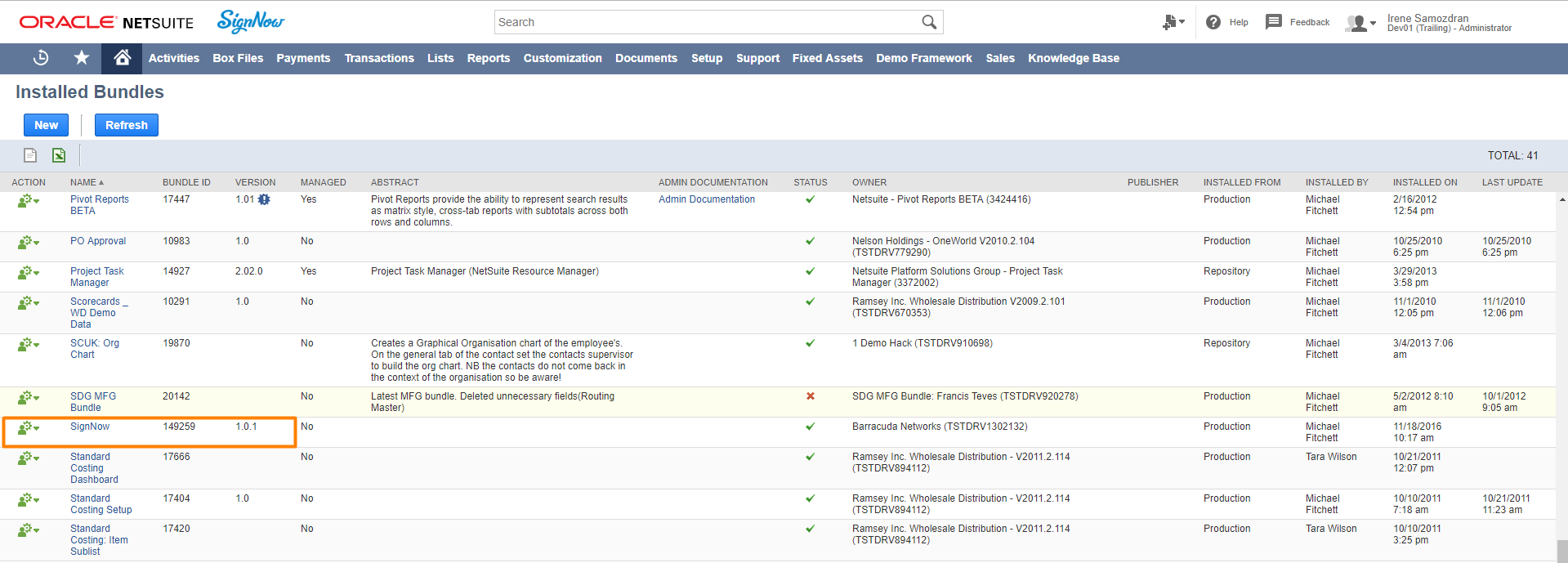
- Select Components in the Bundle Details subtab.
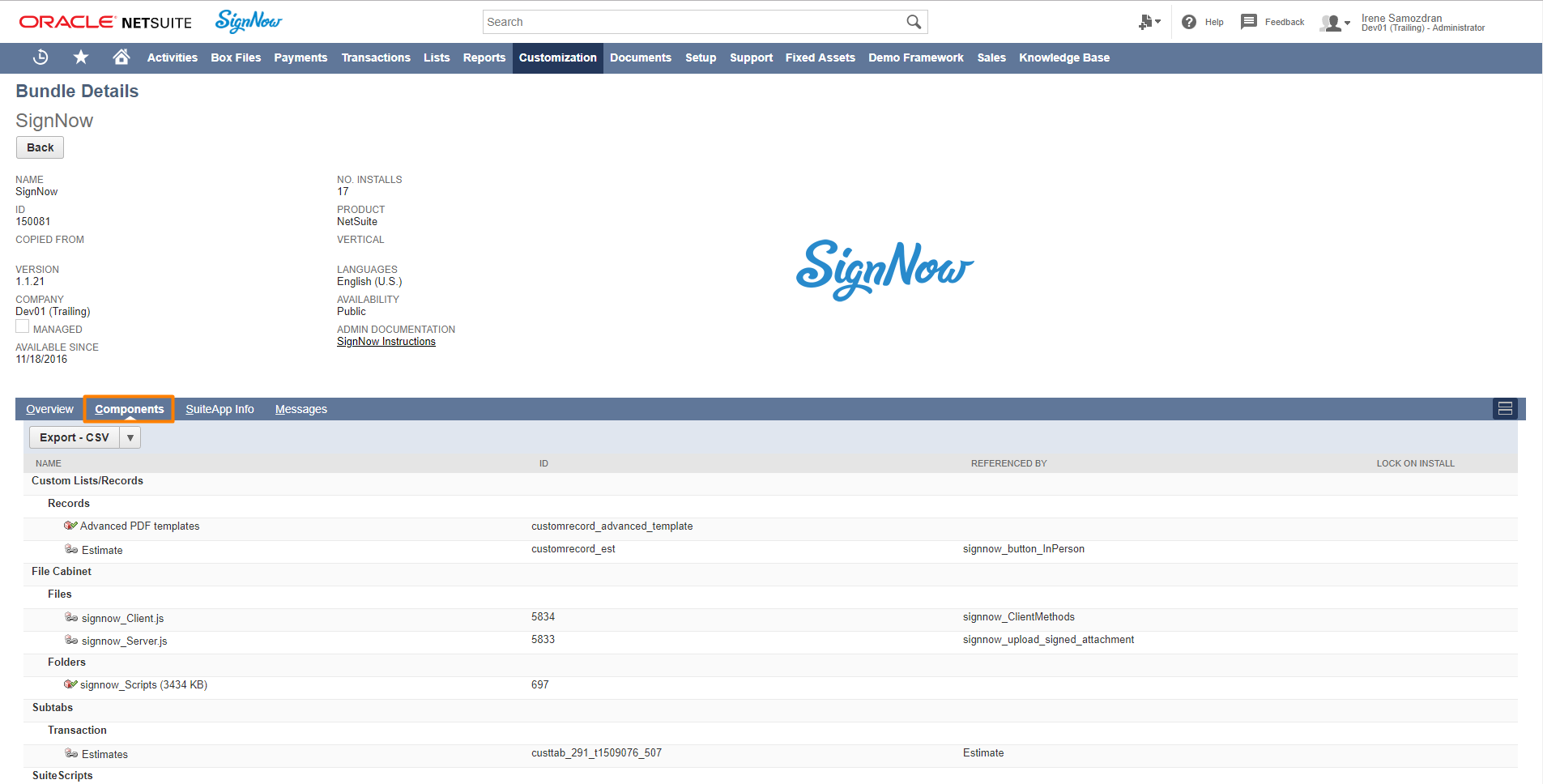
The following components should be installed:
Custom Lists/Records
Records:
Advanced PDF templates
File Cabinet
Files:
signnow_Client.js
signnow_Server.js
SuiteScripts
Client:
signnow client methods
Portlet:
signnow document status
RESTlet:
signnow upload signed attachment
Suitelet:
signnow smart templates
signnow download file link record
signnow InPerson
signnow close Iframe modal
signnow send for signature
User Event:
signnow button smart templates
signnow tab document status
signnow button InPerson
signnow button send for signature
Workflow Action:
signnow send fulfillment
Workflows
Custom workflows:
Signnow_send_to_sign_fulfillment
If any of these components weren’t installed, feel free to contact SignNow Support Team.
Updated less than a minute ago
