Edit signers
Add signers in the SignNow editor and assign their roles to different fields.
- Click Edit Signers (1) on the left column.
- Type the name and address for Signer 1 (2).
- Click the icon (2) to add another signer and type their name and address for Signer 2.
Note! Add signers who should sign the document first at Signing Step 1, and all the rest at Signing Step 2, Signing Step 3, etc.
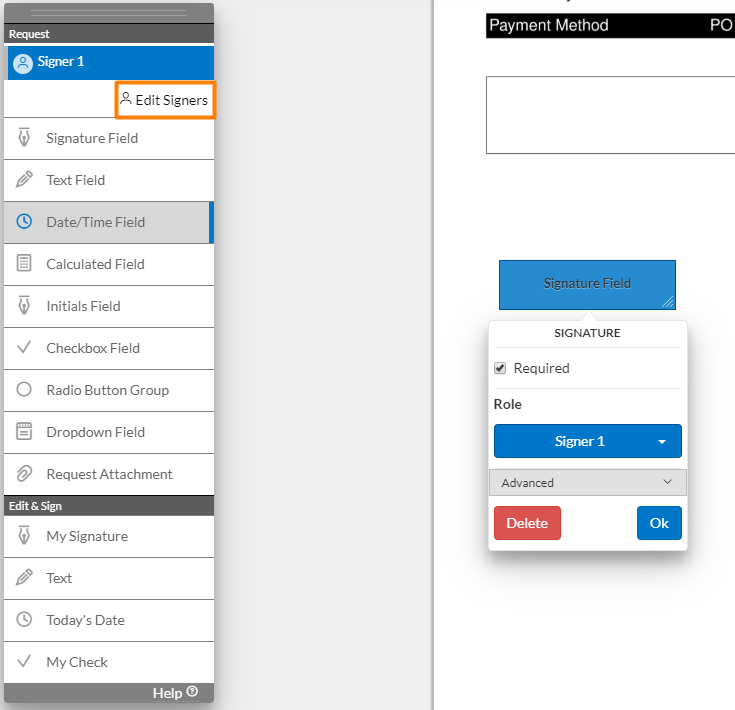
(1) Click Edit Signers to set up a complex e-signing schedule
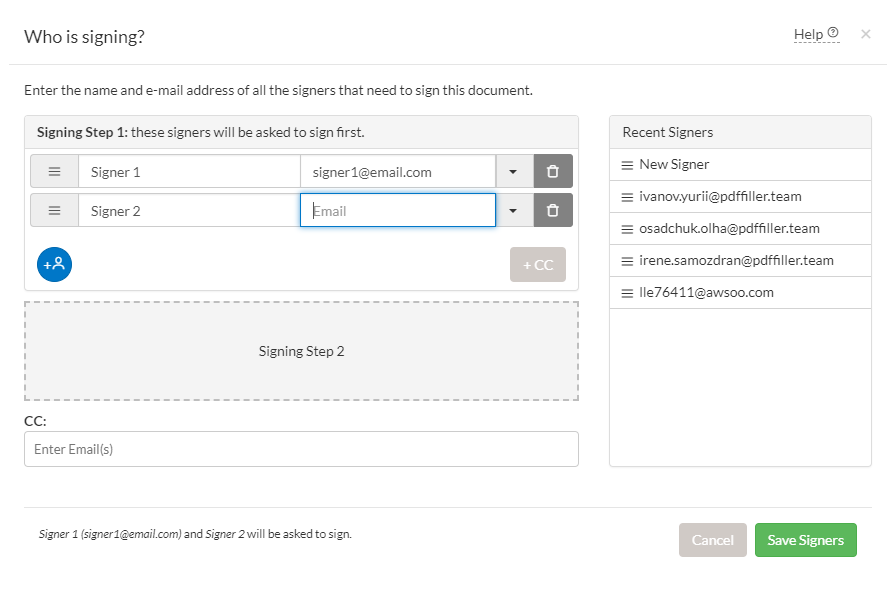
(2) Type the email addresses and set the order of e-signing
Read more on adding signers, customizing signature fields and assigning recipients to a document at SignNow.
Updated less than a minute ago
