Create SignNow account
To begin working with SignNow e-signatures, create an account. The credentials for SignNow account will be requested the first time you use any SignNow tools in NetSuite. If you already have a SignNow account, move forward to the next step.
- Go to www.signnow.com.
Click FREE TRIAL or GET STARTED FREE.

Register at SignNow
- Type your email address and a password and click Start trial.
By clicking Start trial you agree to the Terms of Service and Privacy Policy. Please, review the Terms of Service and SignNow Privacy Policy before you agree.
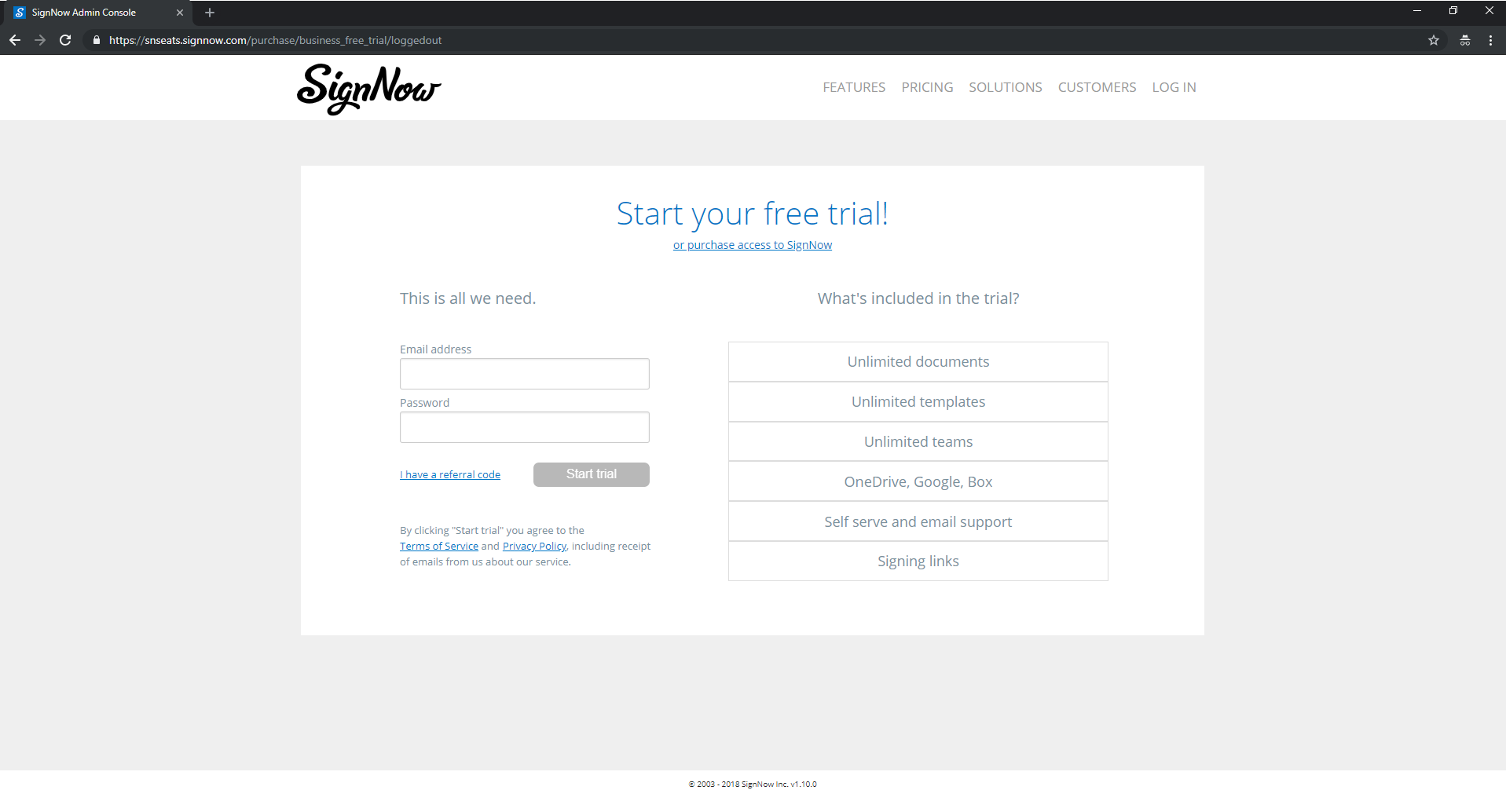
Click I have a referral code and insert it, if you participate in The SignNow Referral Program.
Updated about 7 years ago
