Install SignNow Bundle
Install the SignNow bundle for NetSuite to create legally binding electronic signatures. With SignNow for NetSuite you can send quotes, invoices, and offers for signature without leaving NetSuite. Easily request e-signatures from your customers, colleagues and leads.
- Log in to the NetSuite account.
- Go to Customization > SuiteBundler > Search & Install Bundles > List. Click New in the next window.
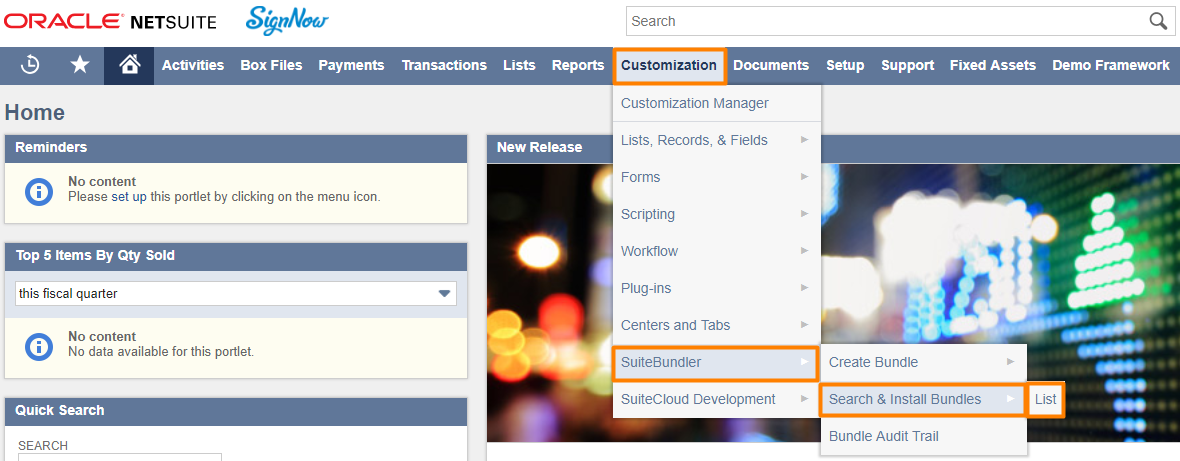
Look up SignNow in Search and Install Bundles…
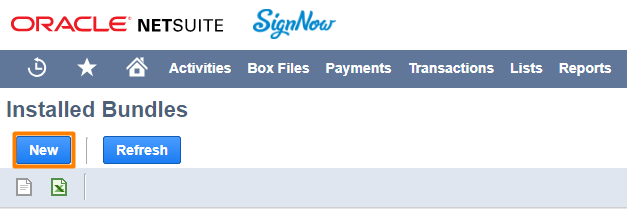
...or on this List.
- Search for SignNow in Keywords. Select it and click Install.
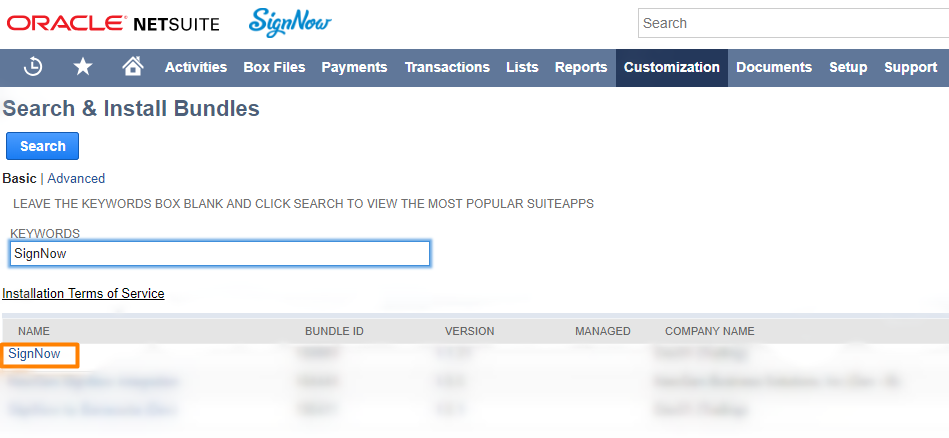
Search for SignNow
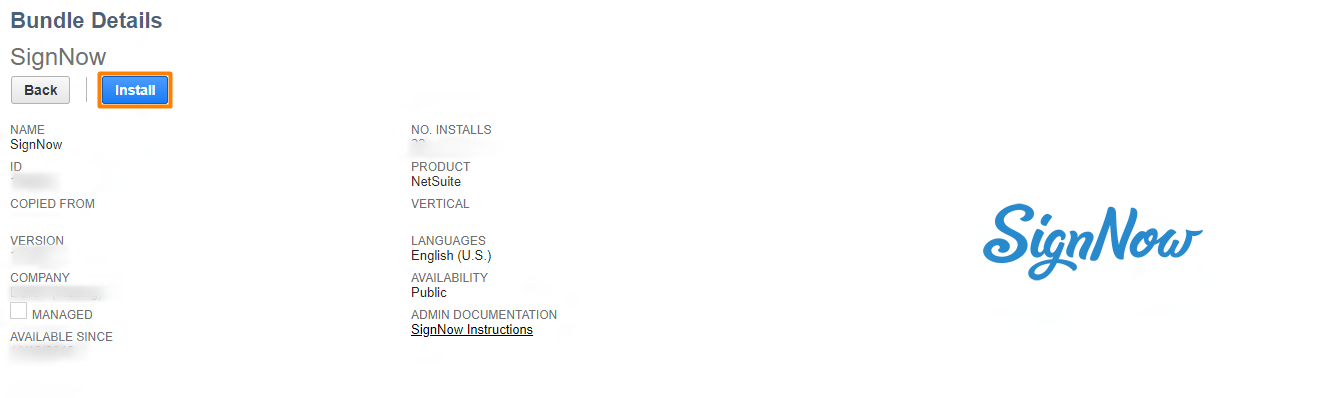
Click Install
The Installation process may take several minutes. When installation is complete, you will be notified via email.
Updated about 7 years ago
