Signature field
To customize a Signature field and assign different fields to different signers, simply click on it.
⃰ Required: check if you want to make sure this field is filled out.
Note! Recipients won’t be able to submit the document if any of the ⃰ Required fields is empty.
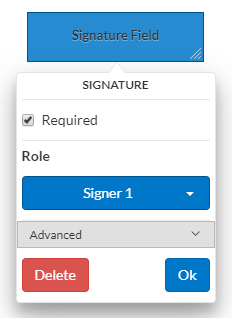
Role: select and assign a signer to this particular field. Other signers will not have access to it. By adding roles you can add other signers and then select one from the dropdown.
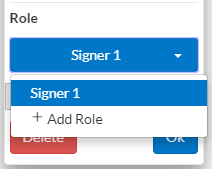
Advanced: click to give the field a unique name or make the Signature field conditional so that it remains hidden until specific conditions are met.
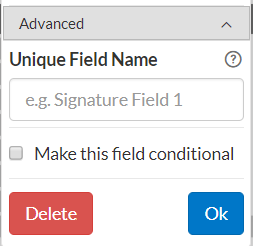
Updated less than a minute ago
