Create templates using Text tags in a Word document
Text tags in SignNow are specifically formatted combinations of symbols that can be placed anywhere within your documents in order to preset the location, size and type of various fields such as Signature, Text, Initial fields etc. Another way to create a template is using Text tags in a Word document and then uploading it to SignNow.
- To use text tags, add them to your document before uploading.
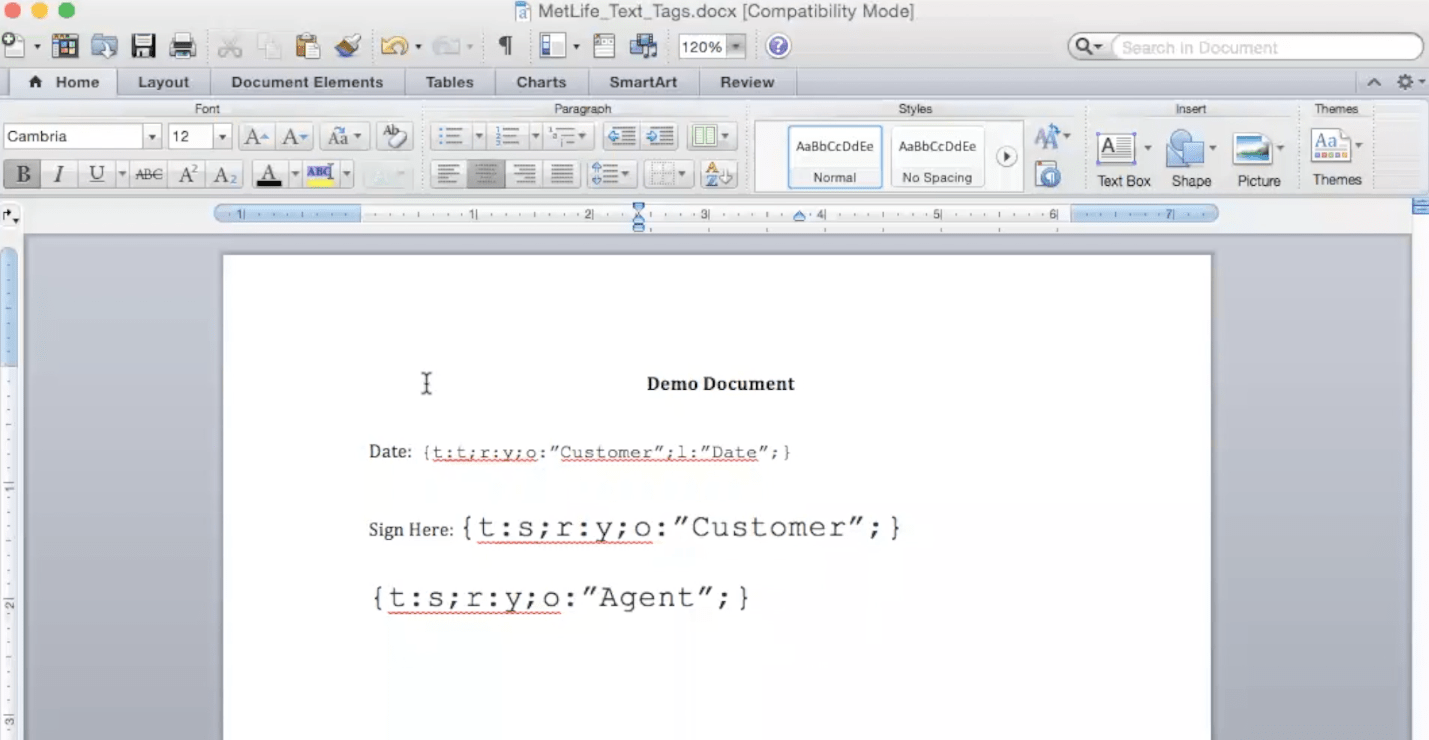
Text tags in a Word document
For example, the text tags being used for the Date fillable field are the following:
{t (for the Type of field): t (for Text): r (for Required): y (for Yes): o (for Role): “Customer”; l (for Label): “Date”; }
The text tags being used on the first Signature field line are the following:
{ t (for Type of field): s (for Signature); r (for Required): y (for Yes); o (for Role): “Customer”;}
The text tags being used on the second Signature field are the following:
{ t (for Type of field): s (for Signature); r (for Required): y (for Yes); o (for Role): “Agent”; }
After placing text tags in your document and uploading it to SignNow, the document fields will show up automatically:
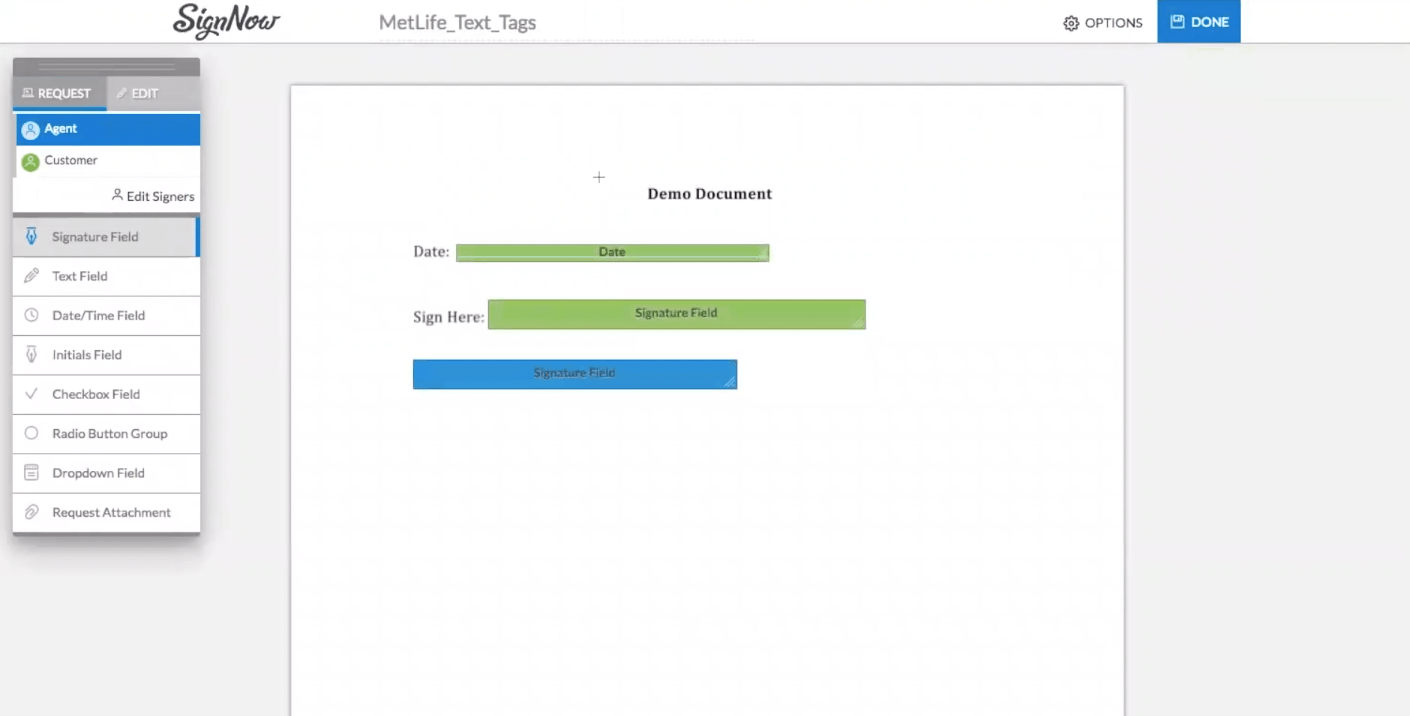
How the Word document with Text tags looks like in SignNow editor
The full list of Text tags and fields they represent is available in SignNow University.
| KEY | What does it mean? | Accepted format & Values | What fields need this KEY? |
|---|---|---|---|
| t | TYPE of field | s (for signature) i (for initials) t (for text) d (for dropdown) c (for checkboxes) | For every field |
| r | REQUIRED | y (not required) n (optional) | For every field |
| o | ROLE | " " | For every field |
| l | LABEL | "" | Only for Text and Dropdown fields |
| dd | DROPDOWN | "option1, option2, option2..." | Only for Dropdown fields |
| f | FILE | " ".pdf" | File attachment |
| w | WIDTH | w (width) | For every field |
| h | HEIGHT | h (height) | For every field |
| v | VALIDATOR_ID | v (validator_id) | Only for Text field |
You can preset standard fields, such as Initials, and also more complex fields with data validations, such as a US phone number.
| 1 | To create a field of TYPE signature, with required REQUIREMENT, ROLE 'CEO', WIDTH '100', and HEIGHT '15' | {{t:s;r:y;o:"CEO";w:100;h:15;}} |
| 2 | To create a field of TYPE initials, with optional REQUIREMENT, ROLE 'CEO', and WIDTH '50' | {{t:i;r:n;o:"CEO";w:50;}} |
| 3 | To create a field of TYPE text, with optional REQUIREMENT, ROLE 'CEO', LABEL 'Label', and HEIGHT '75' | {{t:t;r:n;o:"CEO";l:"Label";h:75;}} |
| 4 | To validate a date for TYPE text, with optional REQUIREMENT, ROLE 'CEO', LABEL 'Label', WIDTH '100', and VALIDATOR_ID '13435fa6c2a17f83177fcbb5c4a9376ce85befeb' | Date: {{t:t;r:n;o:"CEO";l:"Label";w:100;v:"13435fa6c2a17f83177fcbb5c4a9376ce85befeb";}} |
| 5 | To validate a US phone number for TYPE text, with optional REQUIREMENT, ROLE 'CEO', LABEL 'Label', WIDTH '100', and VALIDATOR_ID '13cc1d661da456d27b249b73056ed4d1f2e72d8e' | {{t:t;r:n;o:"CEO";l:"Label";w:100;v:"13cc1d661da456d27b249b73056ed4d1f2e72d8e";}} |
| 6 | To validate a US zip code for TYPE text, with optional REQUIREMENT, ROLE 'CEO', LABEL 'Label', WIDTH '100', and VALIDATOR_ID '1671f4eb87444a24e1e00f149bade8b7cf3af5da' | {{t:t;r:n;o:"CEO";l:"Label";w:100;v:"1671f4eb87444a24e1e00f149bade8b7cf3af5da";}} |
| 7 | To validate an age for TYPE text, with optional REQUIREMENT, ROLE 'CEO', LABEL 'Label', WIDTH '100', and VALIDATOR_ID '1a203fa91791b0458608be045a454ba90557fb26' | {{t:t;r:n;o:"CEO";l:"Label";w:100;v:"1a203fa91791b0458608be045a454ba90557fb26";}} |
| 8 | To validate an email address for TYPE text, with optional REQUIREMENT, ROLE 'CEO', LABEL 'Label', WIDTH '100', and VALIDATOR_ID '7cd795fd64ce63b670b52b2e83457d59ac796a39' | {{t:t;r:n;o:"CEO";l:"Label";w:100;v:“7cd795fd64ce63b670b52b2e83457d59ac796a39”;}} |
| 9 | To validate a US state for TYPE text, with optional REQUIREMENT, ROLE 'CEO', LABEL 'Label', WIDTH '100', and VALIDATOR_ID '3123849de563f9e14acacc2739467e3d30e426b6' | {{t:t;r:n;o:"CEO";l:"Label";w:100;v:“3123849de563f9e14acacc2739467e3d30e426b6”;}} |
| 10 | To create a field of TYPE signature, with required REQUIREMENT, and ROLE 'CFO' | {{t:s;r:y;o:"CFO";}} |
| 11 | To create a Field of TYPE Text, with optional REQUIREMENT, with ROLE 'CFO', and with LABEL "notes" | {{t:t;r:n;o:"CFO";l:"notes";}} |
| 12 | To create a Field of TYPE Initial, with optional REQUIREMENT, and ROLE 'CFO' | {{t:i;r:n;o:"CFO";}} |
| 13 | To create a Field of Type Drop down, with required REQUIREMENT, with ROLE 'Employee', with LABEL 'Date', and with DROPDOWNS '2012,2013,2014' | {{t:d;r:y;o:"Employee";l:"Year";dd:"2012,2013,2014";}} |
| 14 | To create a Field of TYPE Text, with a Date label which will auto-fill with current date | {{t:t;r:y;o:"CFO";l:"Date";}} |
| 15 | To create an Invite tag with signing order, with required REQUIREMENT, with ROLE 'Role1', 'Client', 'Manager': | {{t:e;o:"Role1";e:"[email protected]";order:1;}} {{t:e;o:"Client";e:"[email protected]";order:2;}} {{t:e;o:"Manager";e:"[email protected]";order:3;}} |
There can also be more complex tags which consist of a tag_name and the SignNow field creation information as presented in the call PUT /document/.
These complex tags appear in the format {{}} such as {{my signature}} or {{ClientSignatureDate}}.
Here are some of the most popular examples of such complex tags:
| Text Tag | { tag_name:'TextTagExample', role:'Role1', label:'Label1', required:true, type:'text', prefilled_text:’family-name', width:100, height:20 }, |
| Date Validator Tag | { "tag_name":"DateValidatorTagExample", "role":"Role1", "label":"Date of Birth", "required":true, " type":"text", "height":15, "width":100, "validator_id":"13435fa6c2a17f83177fcbb5c4a9376ce85befeb" }, |
| Initials Tag | { "tag_name":"InitialsTagExample", "role":"CLIENT", "required":true, "type":"initials", "height":15, "width":40 }, |
| Signature Tag | { "tag_name":"SignatureTagExample", "role":"CLIENT", "required":true, "type":"signature", "height":15, "width":200 }, |
| Drop-Down Tag | { "tag_name":"DropDownTagExample", "role":"Role1", "label":"Options", "required":true, "type":"enumeration", "height":15, "width":100, "custom_defined_option":false, "enumeration_options":["All","None"] }, |
| Attachment Tag | { tag_name:'AttachmentTagExample', role:'Role2', label:'Label2', required:true, type:'attachment', width:100, height:20 } |
| Checkbox tag | { "tag_name":"CheckboxTagExample", "role":"CLIENT", "required":true, "type":"checkbox", "height":12, "width":12, }, |
Updated about 7 years ago
