Set parameters for uploading attachments automatically
Using SignNow, you get hundreds of documents sent for signature automatically. To have them returned to the right NetSuite object automatically, just edit the parameters in SignNow bundle.
- Go to Customization - Scripting - Scripts.
- Set filter to SignNow bundle (you could use the version number like 2.0 in API version section).
- Find the script Signnow - Upload Attachment.
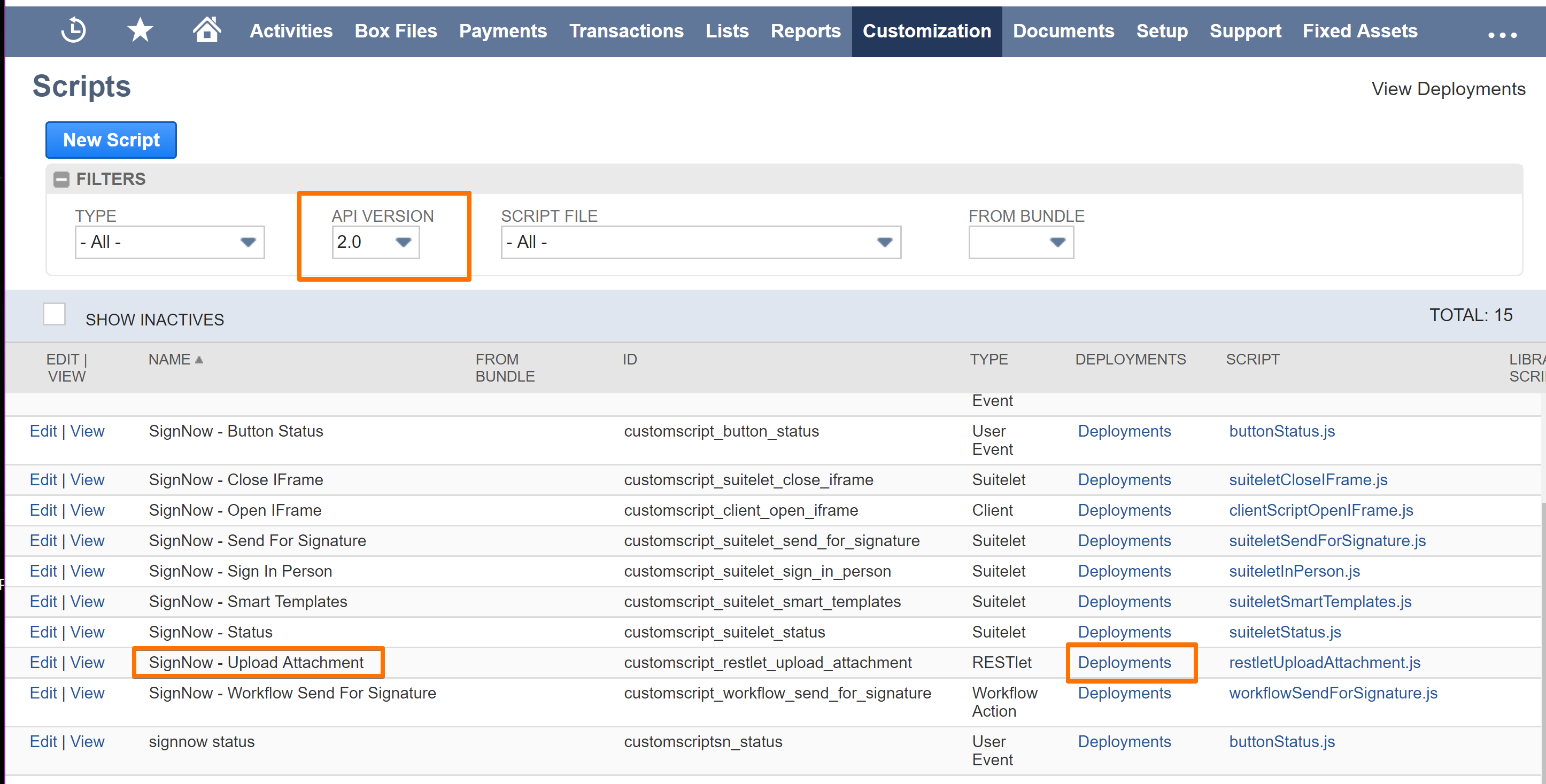
- In Script Deployment window click Edit.
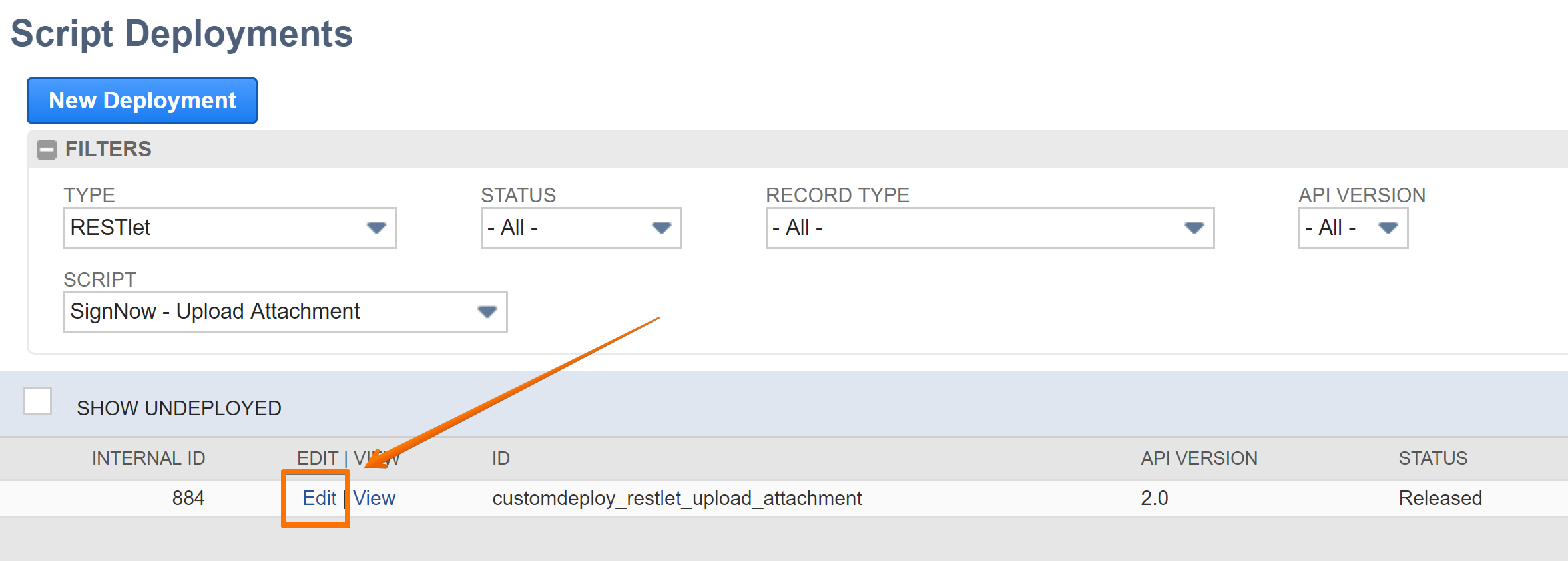
- Go to Parameters tab. Provide the email and password from your NetSuite account in NetSuite User Email and NetSuite User Password fields, so that the signed documents could return directly to it. Also, select your NetSuite role from the dropdown.
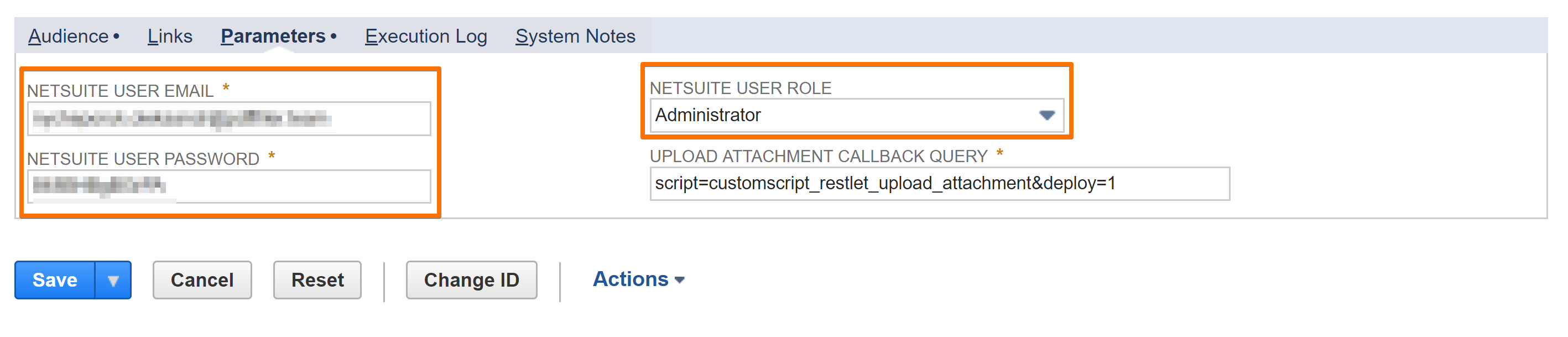
- Click Save.
- Repeat the steps 3, 4, 5, 6 for the scripts Signnow - Send For Signature, Signnow - Smart Templates, SignNow - Sign In Person and SignNow - Workflow Send For Signature.
Updated less than a minute ago
