Unexpected error while using Workflow Send For Signature
If you use a bundle 2.4 or less, you might face this message while using the Workflow Send for Signature.
The unexpected error occurs only if you're using the 2.4 or earlier version of the bundle.
There are two small things you could try to fix this:
- Go to SignNow Settings and enter the email and password to the account where you'd like to receive the signed sales orders from the Workflow - Send for Signature.
Go to Setup - Integration - SignNow.
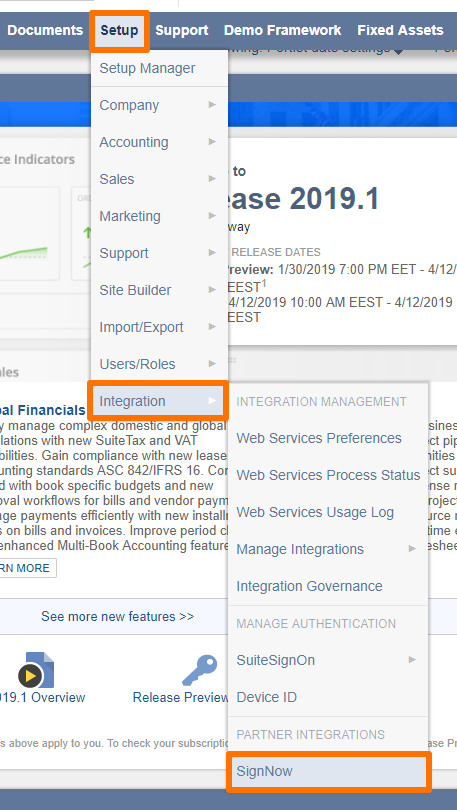
In SignNow Settings go to the NetSuite Workflow Settings tab. The email address goes to the SignNow Email field, and password - to the SignNow Password field.
SignNow uses these credentials for the sole purpose of securely storing documents. They will never be shared with any third or outside parties.
Click Save Settings when you're done.
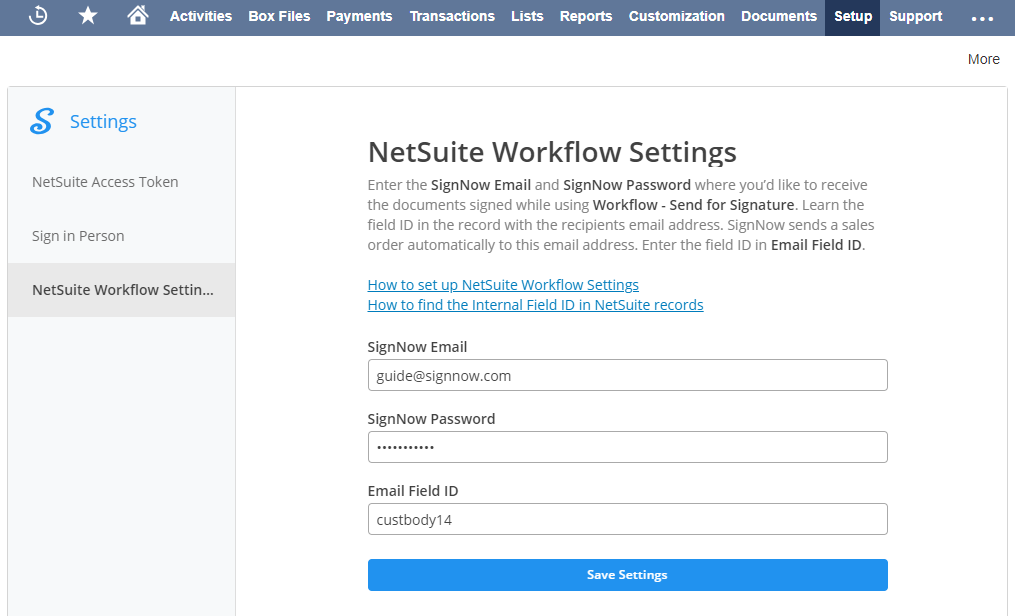
- Deactivate the script for the Workflow - Send for Signature.
Go to Customization - Scripting - Scripts.
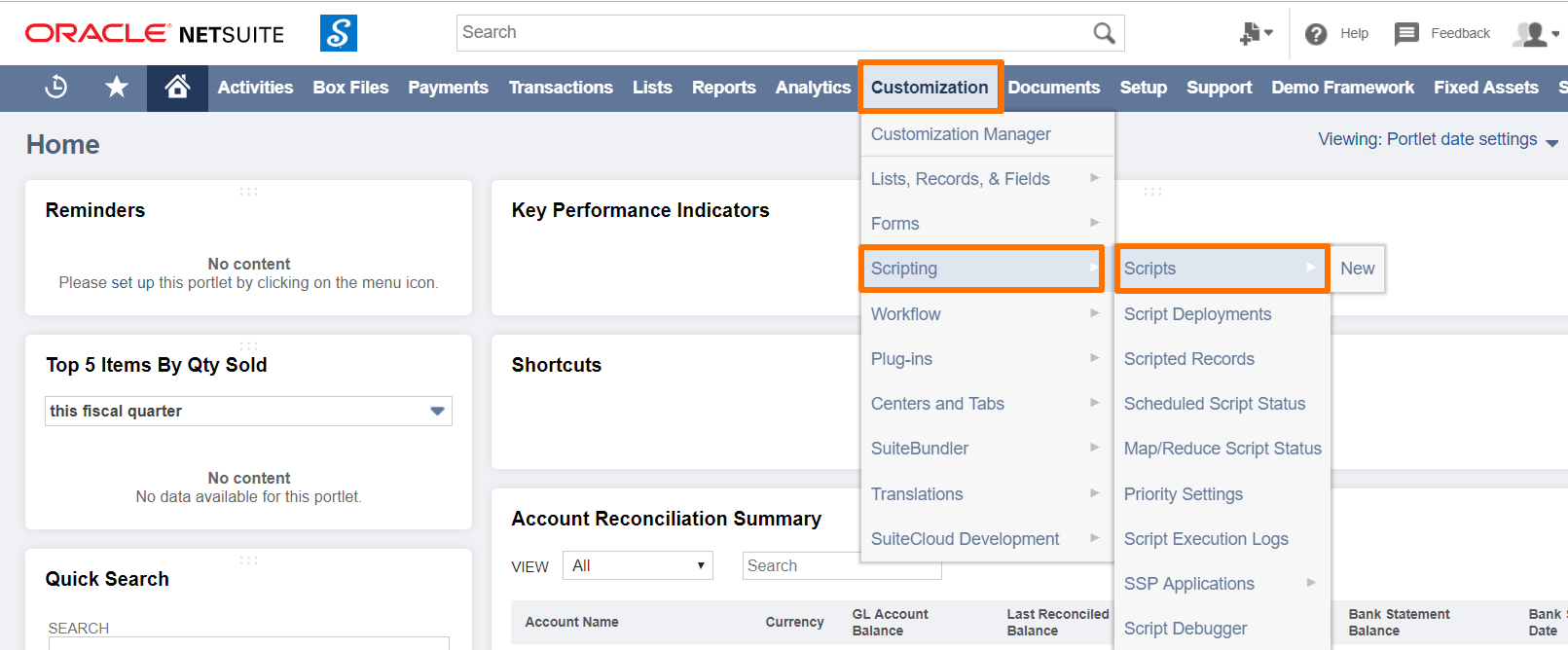
Find the script SignNow - Workflow Send for Signature.
Filter the scripts
To find the script easier, set the filters for the list:
Type: Workflow Action
API Version: 2.0
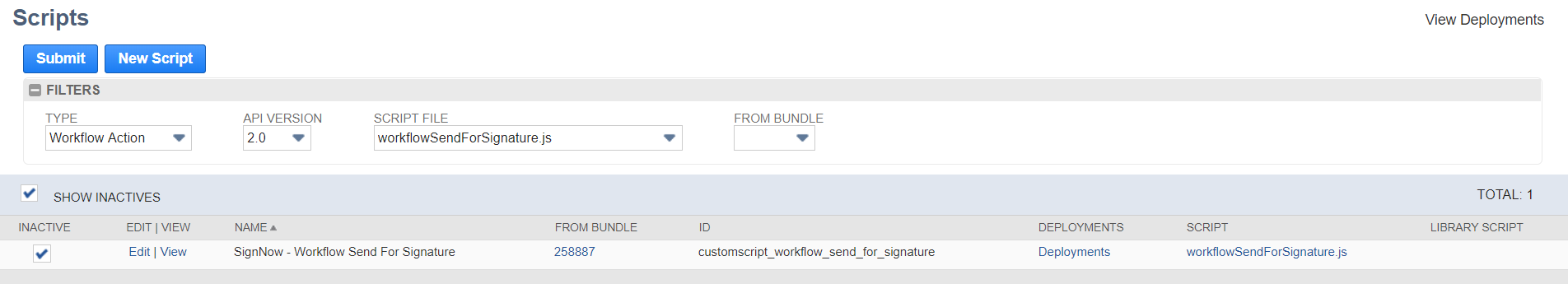
To deactivate this script just check the Inactive box (see the screen above) or click Edit.
In the script, find the Inactive box and check it. Click Save when you're done.
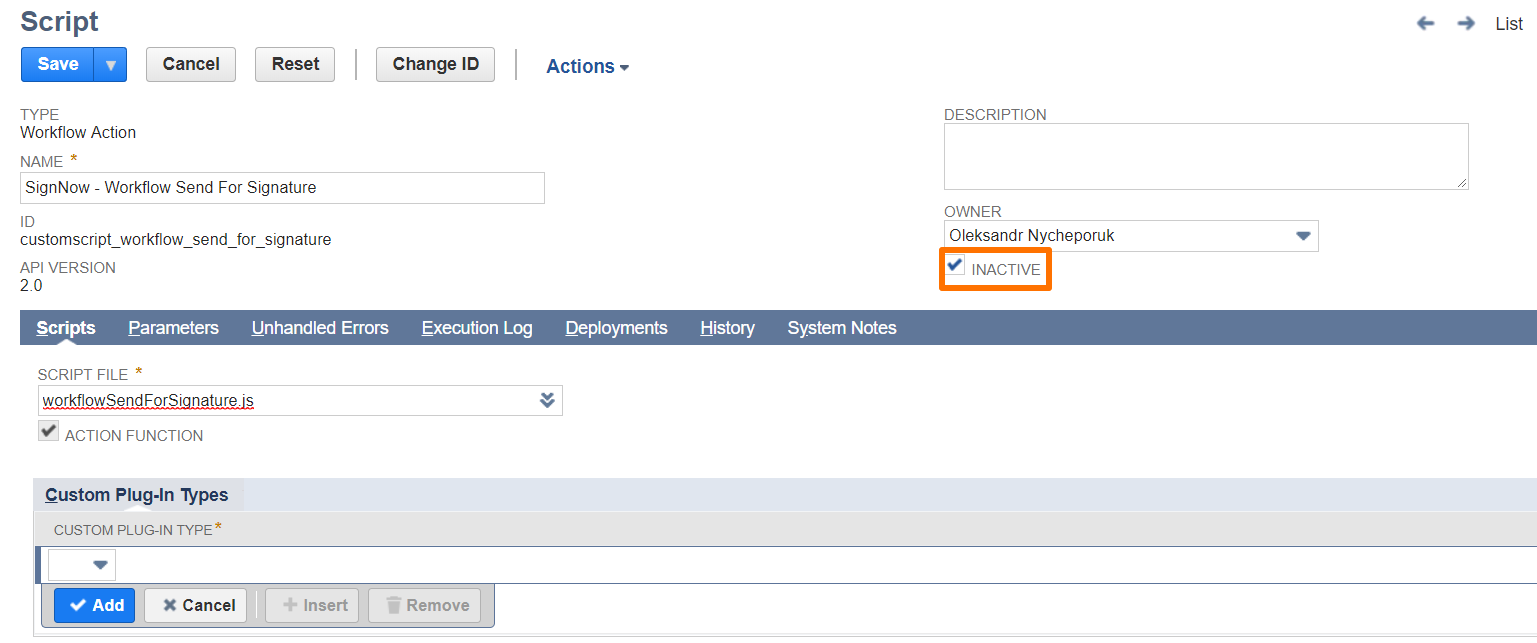
Updated over 6 years ago
