Enable using custom Advanced PDF/HTML templates for the VP Sales role
Role Permissions
This article describes how NetSuite Administators can make custom PDF/HTML templates available for any NetSuite role (the VP Sales role in this example). To proceed, you should be granted the Administrator role or an equivalent level of access.
To use custom Advanced templates with SignNow, NetSuite users should have a specific permission assigned to their role. It's called Custom Record Entry. Once it's been added to the user's role, all custom Advanced templates become available while using Send for Signature or Sign In Person.
This is a sample instruction for enabling custom Advanced templates for the VP Sales role.
- Go to Setup > Users/Roles > Manage Roles.
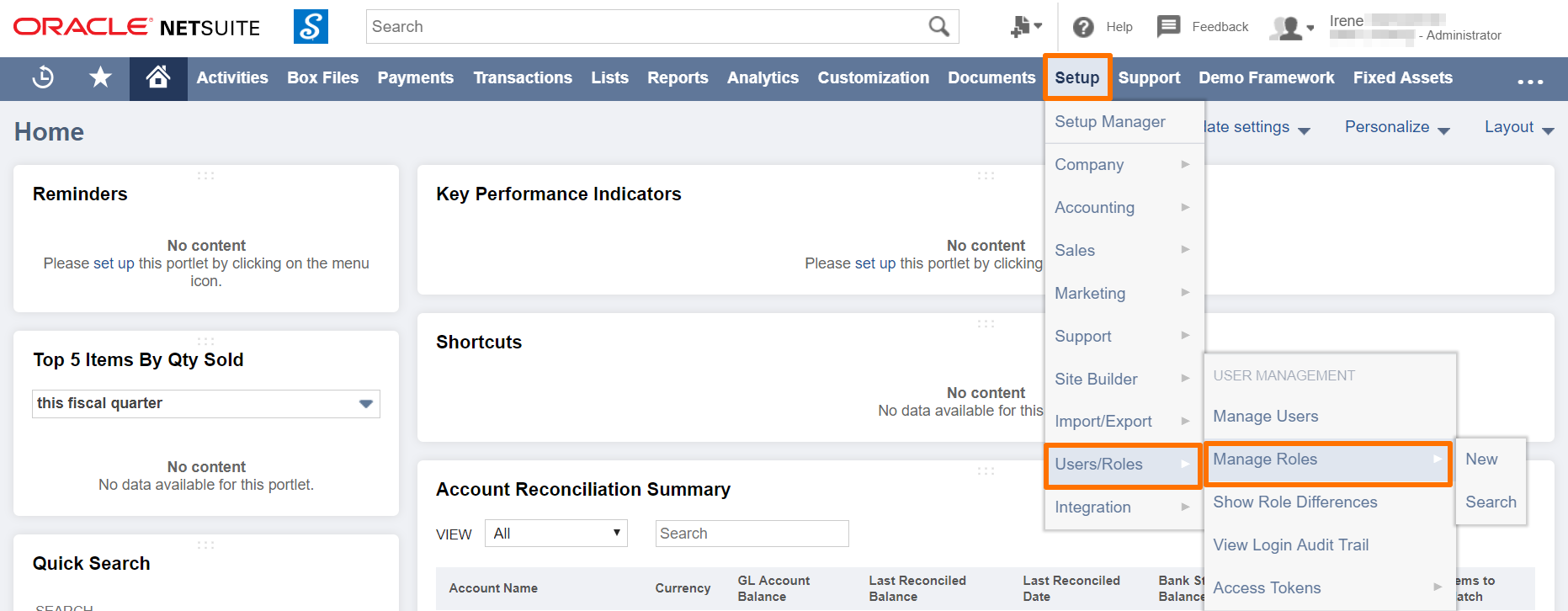
- Find the VP Sales role. Click Edit.
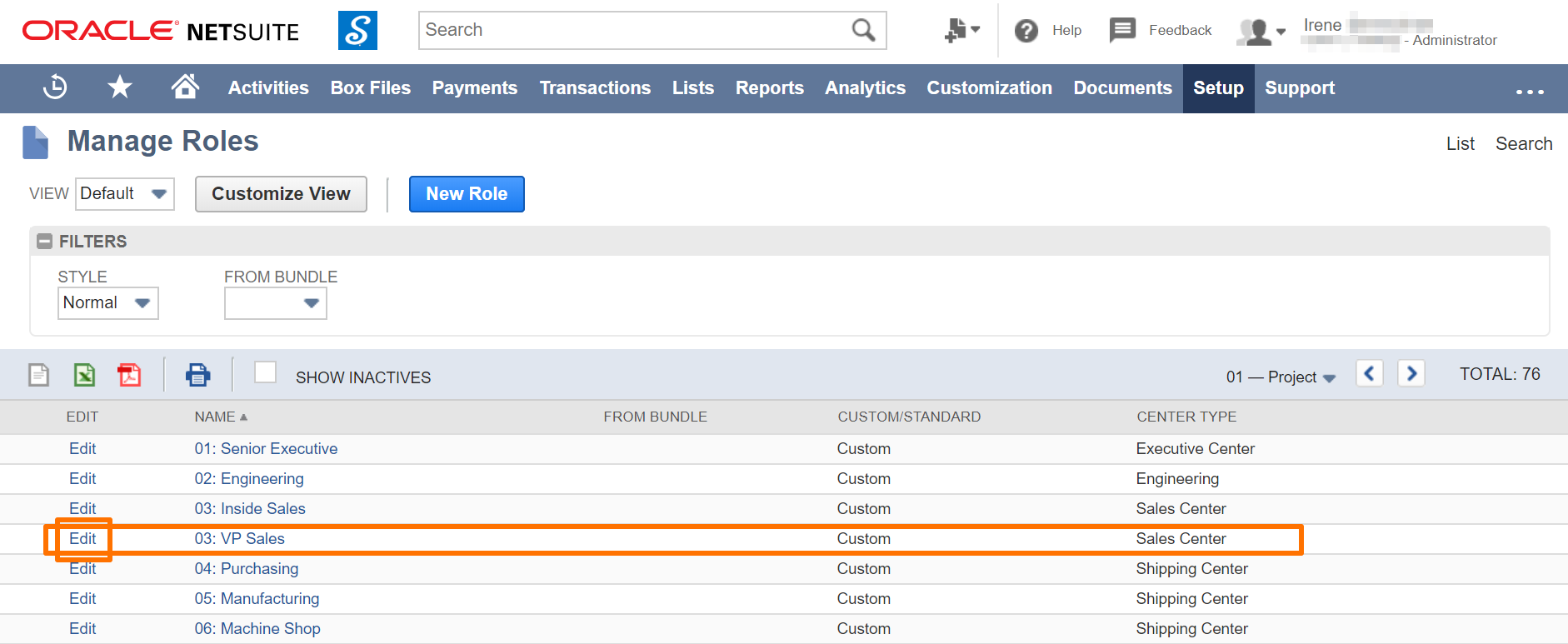
- Go to the Permissions subtab and select Lists.
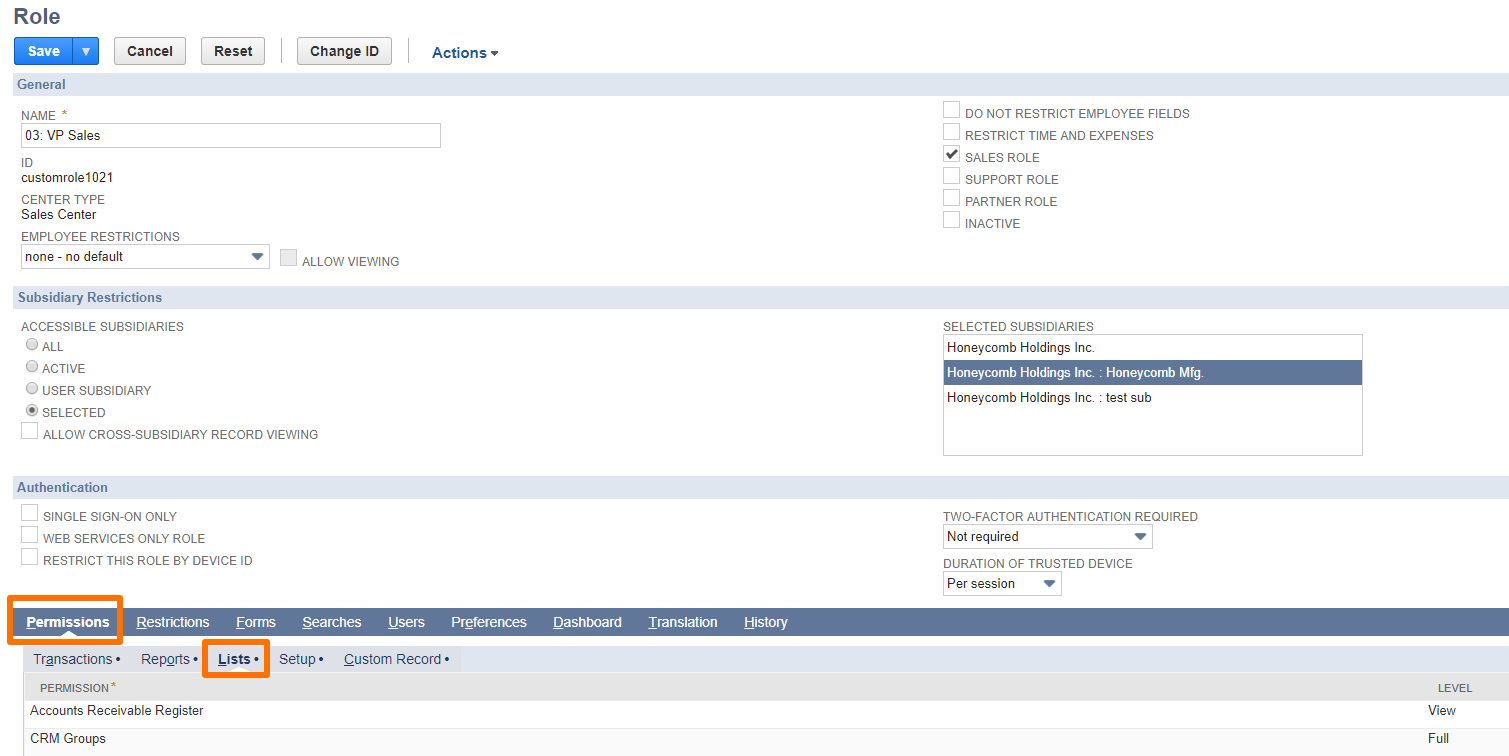
- Scroll down the list and add the Custom Record Entries, set its access level to Full.
To add the Custom Record Entries, click in the field on the bottom of the list and start typing the name of the permission. Select Custom Record Entries from the automatically suggested permissions.
To set the Full access level, just click in Access Level field on the right next to Custom Record Entries and select Full from the suggested options.
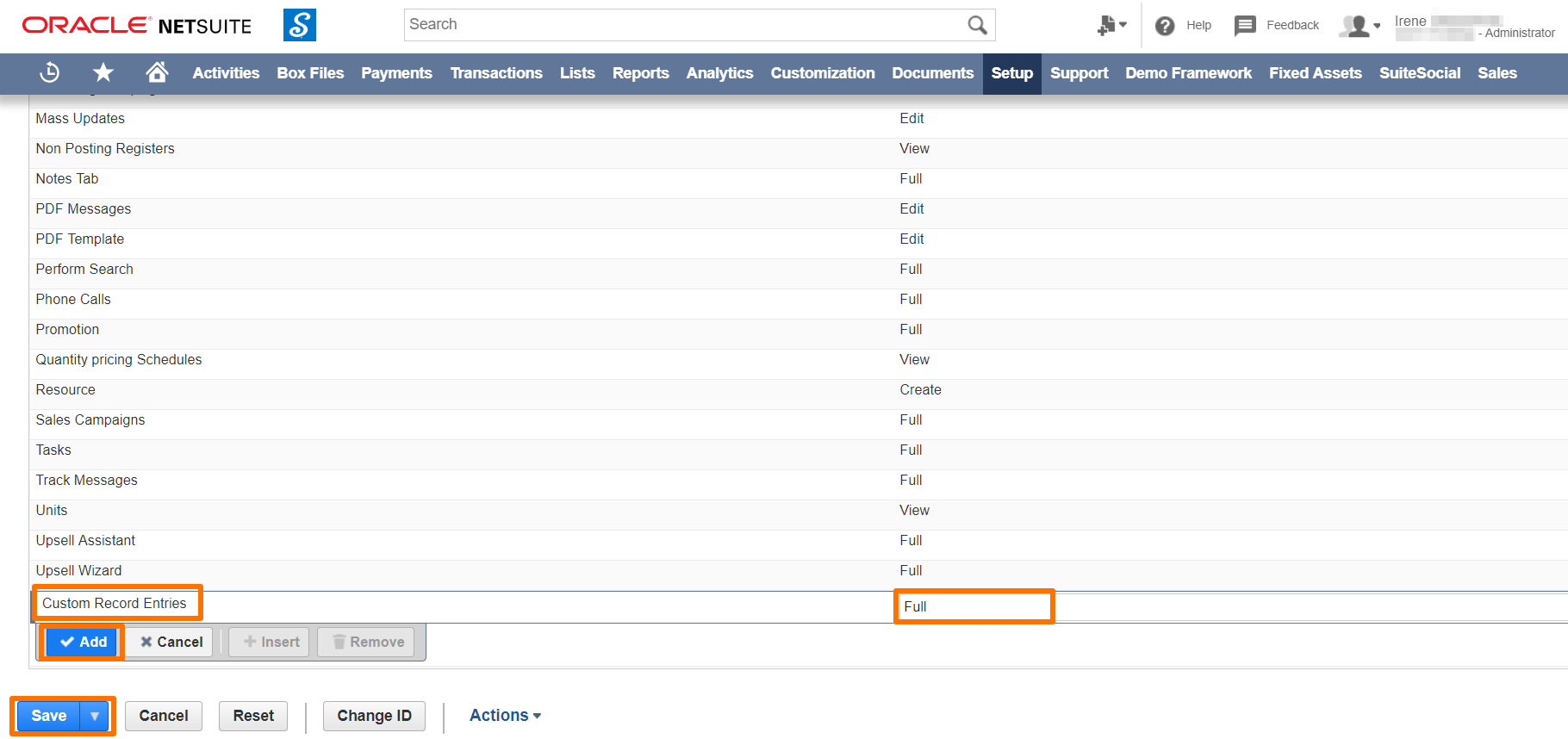
- Click Add, then Ok. Hit Save before closing the Role page.
Updated over 6 years ago
