Invalid token message
Sometimes when clicking any SignNow button, you may see a message like this one:
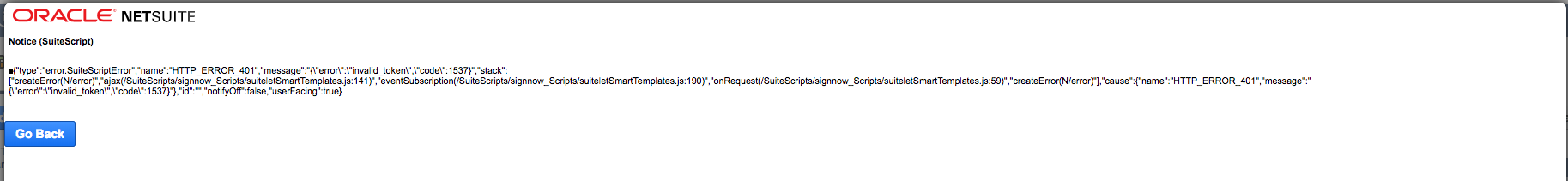
It means there might me something wrong with autorization process in SignNow. Try to login with SignNow once again in a seperate tab.
- Go to https://integrations.signnow.com/shared/#/login
- Enter your credentials and login.
You'll see a message which says "Cannot GET/ shared/null". Don't pay attention to it, just close the window, come back to NetSuite and try using the button once again.
Updated about 7 years ago
