Create templates using Text tags in a Word document
Text tags in SignNow are specifically formatted combinations of symbols that can be placed anywhere within your documents in order to preset the location, size and type of various fields such as Signature, Text, Initial fields etc. Another way to create a template is using Text tags in a Word document and then uploading it to SignNow.
- To use text tags, add them to your document before uploading.
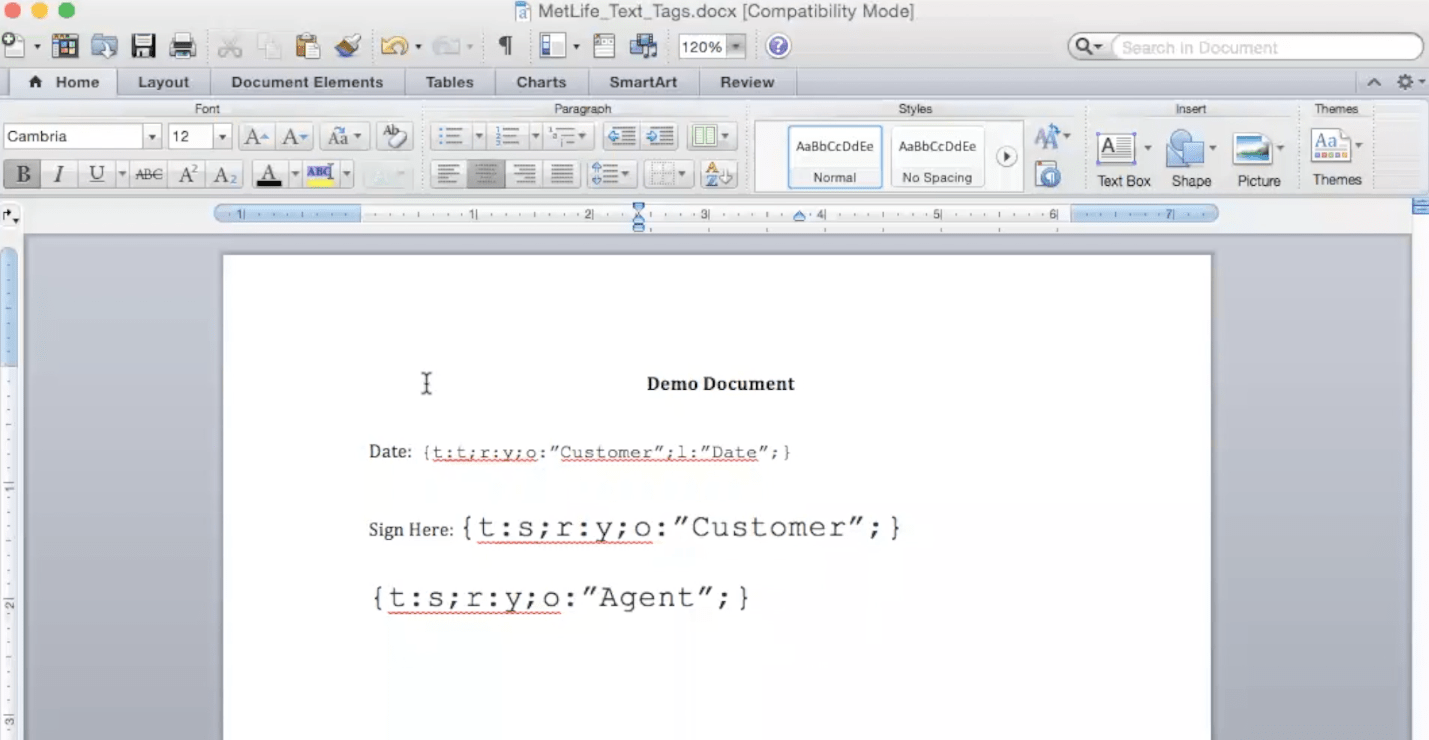
Text tags in a Word document
For example, the text tags being used for the Date fillable field are the following:
{t (for the Type of field): t (for Text): r (for Required): y (for Yes): o (for Role): “Customer”; l (for Label): “Date”; }
The text tags being used on the first Signature field line are the following:
{ t (for Type of field): s (for Signature); r (for Required): y (for Yes); o (for Role): “Customer”;}
The text tags being used on the second Signature field are the following:
{ t (for Type of field): s (for Signature); r (for Required): y (for Yes); o (for Role): “Agent”; }
After placing text tags in your document and uploading it to SignNow, the document fields will show up automatically:
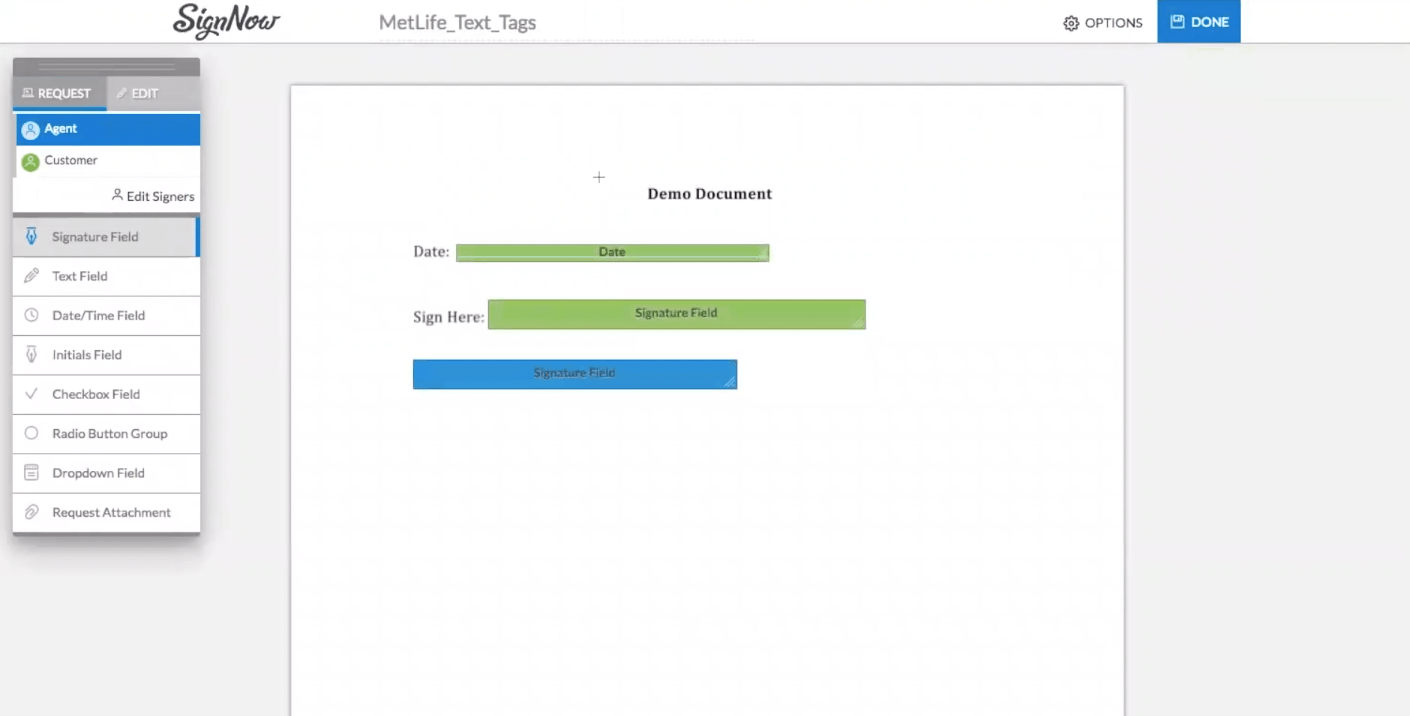
How the Word document with Text tags looks like in SignNow editor
The full list of Text tags and fields they represent is available in SignNow University.
Updated about 7 years ago
